Need help?
For questions, assistance, or to report an issue, please contact the COLTT Help Desk at 956-665-5327 or 956-882-6792.
Browse Help Articles Submit a TicketWikis
Blackboard’s Wiki tool provides a collaborative space within a course where students can view, contribute, and edit content, as well as comment on their classmates’ content. Blackboard Wikis are created by faculty, and, once created students can add pages or comment on other Wiki pages.
Creating a Wiki
- From the Control Panel, click Course Tools
- Click Wikis
- Click Create Wiki
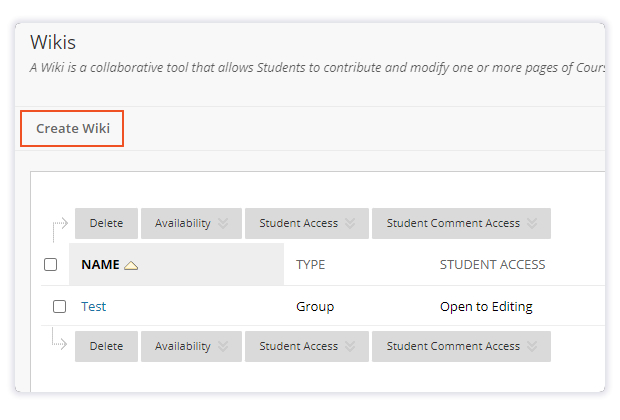
- On the Create Wiki page, provide the Wiki Name and Instructions
- Set Wiki Availability to ‘Yes’
- If the wiki is going to be restricted to a certain time period, select Wiki Date and Time restrictions; otherwise, leave the fields empty
- If students will be allowed to edit each other’s entries, select Open to Editing; otherwise, select Closed to Editing
- If the wiki is going to be graded, select Grade and specify Points possible. Ex. 100 points. If grading is enabled, Blackboard will automatically add a column to the Grade Center.
- Add a Rubric if you want.
- Click the Submit button.
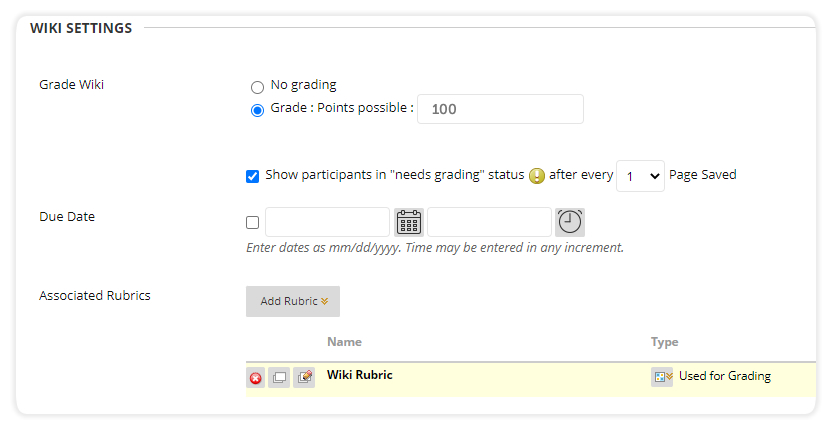
Students can create course content together. Divide students into pairs or groups, or generate work as a class unit. Because each course member is a trusted source of information, everyone may edit and organize the content.
Examples:
- Class summaries and outlines.
- Course glossary.
- Resources repository. Ask students to post links to pictures, articles, and media files that relate to the lesson and explain why they were chosen.
- Lab experiments.
- Group project presentations.
- Research notebooks.
- Connecting student writing to form a book, student solutions for scenarios and case studies.
- Final test reviews.
