Need help?
For questions, assistance, or to report an issue, please contact the COLTT Help Desk at 956-665-5327 or 956-882-6792.
Browse Help Articles Submit a TicketGroups
Blackboard Groups allow students to collaborate with one another and establish a closer relationship with other members of the group. Faculty can create a Single Group with either manual enroll or a self-enroll option or they can create a Group Set. A Group Set allows for several enrollment options: self-enrollment, manual enrollment or random enrollment. Group members also have access to a variety of collaboration tools that faculty can enable.
Creating Groups
- In Blackboard under the “Course Management” Control Panel, click Users and Groups.
- Select Groups.
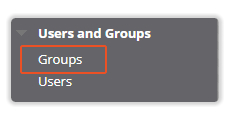
- In the Groups page hover over Create and choose the type of group you want to create:
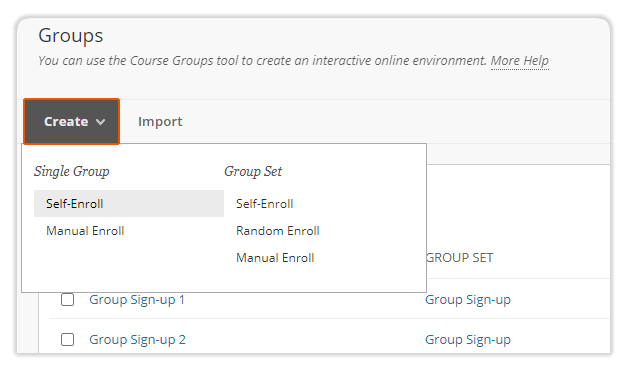
- Single Group allows you to create groups one at a time while Group Set generates several groups at one time (recommended for multiple groups).
- Self-Enroll allows students to sign-up for groups.
- Manual Enroll allows the instructor to put students into groups.
- Random Enroll will randomly put students into predefined groupings.
- In the new “GROUP INFORMATION” page, complete the required fields. For detailed instructions on each field select "More Help" at the top of the page.
- To complete the group, add students.
Note: When adding students to groups, you will encounter different steps in the “GROUP INFORMATION” depending on the type of group you are creating.
