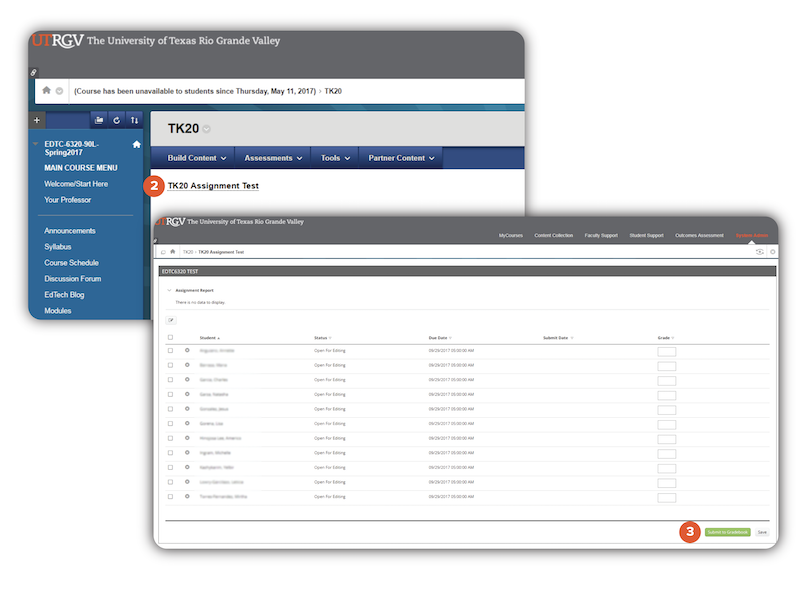Need help?
For questions, assistance, or to report an issue, please contact the COLTT Help Desk at 956-665-5327 or 956-882-6792.
Browse Help Articles Submit a TicketExporting Tk20 Grades to Blackboard
To export grades entered in TK20 to your Blackboard Grade Center:
- Navigate to the course content area where the TK20 assignment link was created.
- Click on the Tk20 assignment link. This will bring you to the Assignment Report.
- When you’re ready to submit grades to Blackboard, click on the green Submit to Gradebook button located at the bottom of the page. A confirmation will appear notifying you that all grades were successfully submitted to Blackboard.