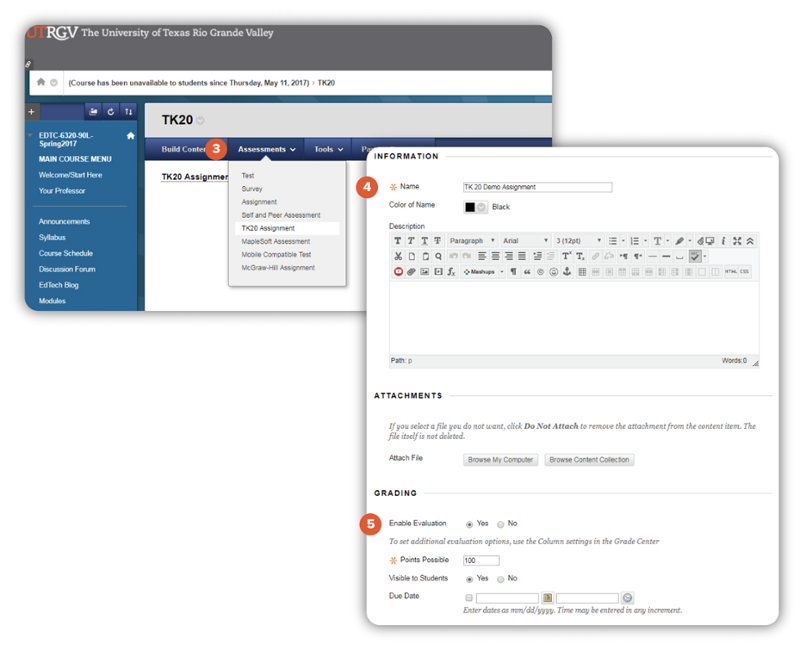Need help?
For questions, assistance, or to report an issue, please contact the COLTT Help Desk at 956-665-5327 or 956-882-6792.
Browse Help Articles Submit a TicketAdding a Tk20 Assignment in Blackboard
To add a TK20 assignment link in Blackboard:
- Navigate to the Blackboard Course in which you want to create a TK20 Assignment link.
- Open a content area where the assignment link will be added.
- From the Assessments menu, select TK20 Assignment.
- Name the assignment.
- If you wish to grade at the same time as assessing and want the grade to be exported to the Blackboard gradebook, select ‘Yes’ for Enable Evaluation and enter the number of points possible.
- Click Submit