Need help?
For questions, assistance, or to report an issue, please contact the COLTT Help Desk at 956-665-5327 or 956-882-6792.
Browse Help Articles Submit a TicketAssigning Creator Access
- Navigate to your Panopto folder. Select the Share icon in the upper right of the screen.
- Under "People and groups", type in the UTRGV email of your collaborator. If you see more than one user listed, select the username with the prefix "unified/".
- If you are adding more than one collaborator, repeat step 2 for each person.
- Change the permission setting to Creator, located to the right of the usernames.
- Select Send. Your collaborators now have access to the folder. You can choose whether they receive an email notification (with the option to add a message if yes) by leaving "Send an email to notify people about this video" enabled or by disabling this option.
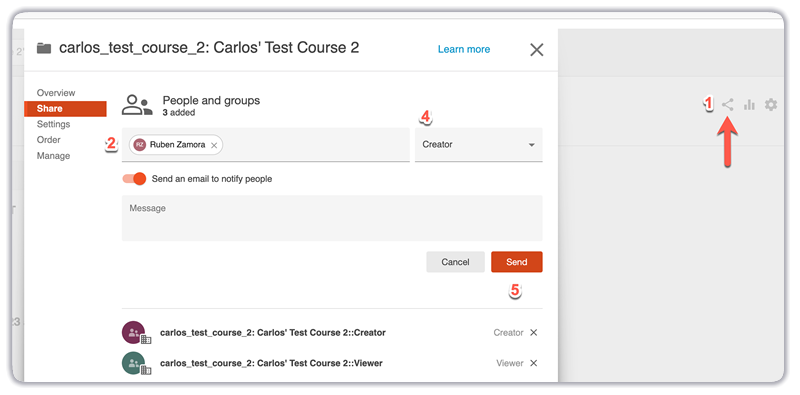
NOTE: Creator access cannot be assigned at the video level. Creator rights can only be given at the folder level; as such, you will need to grant a user Creator access to the parent folder of the video for which you would like them to have Creator access.
