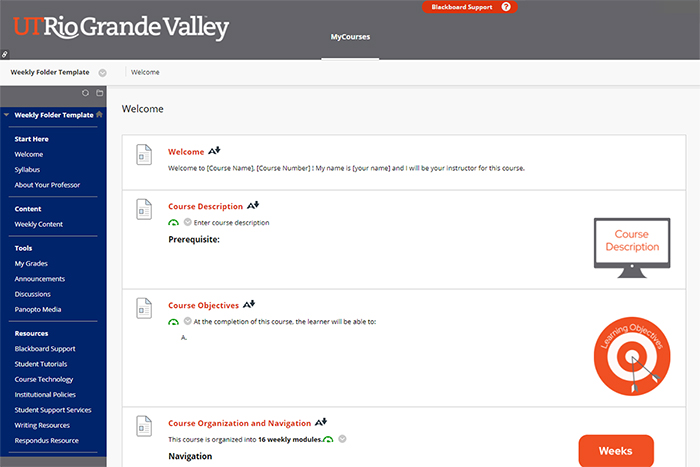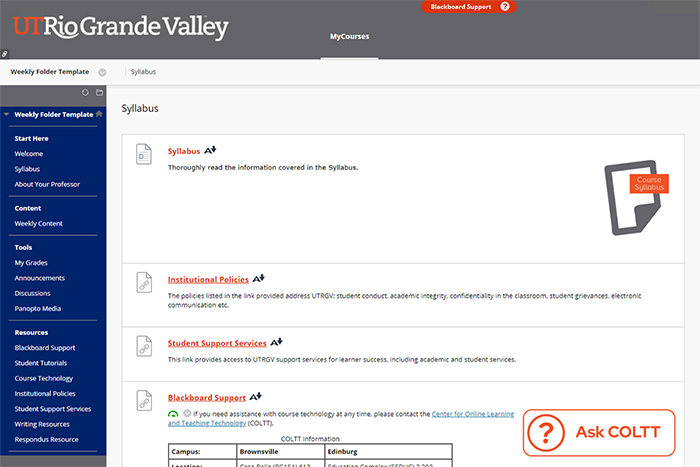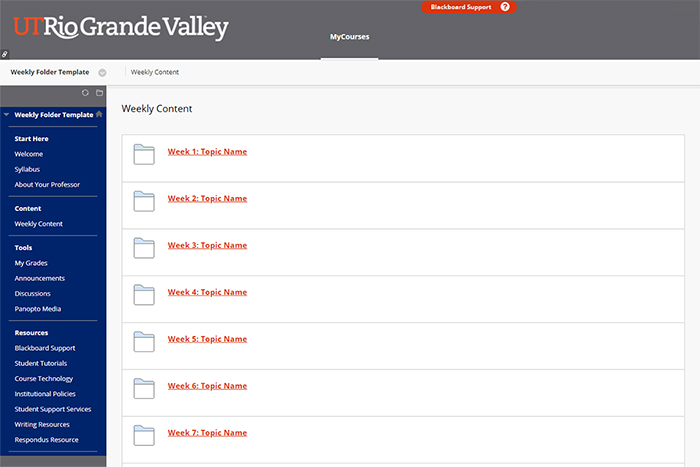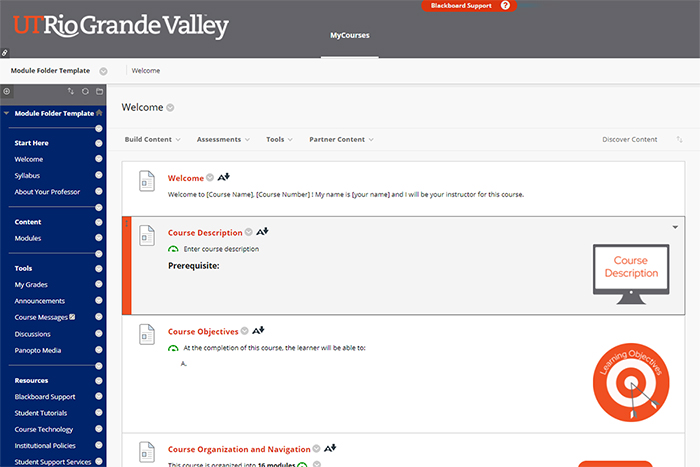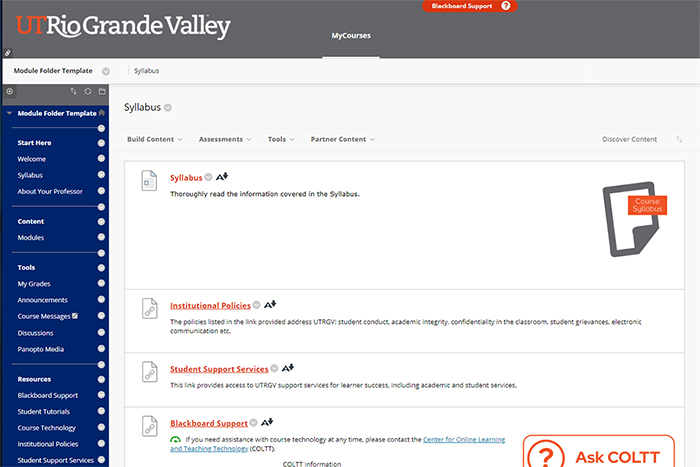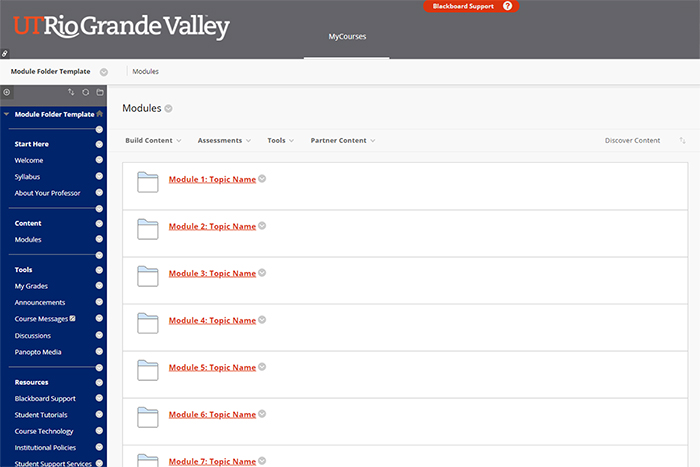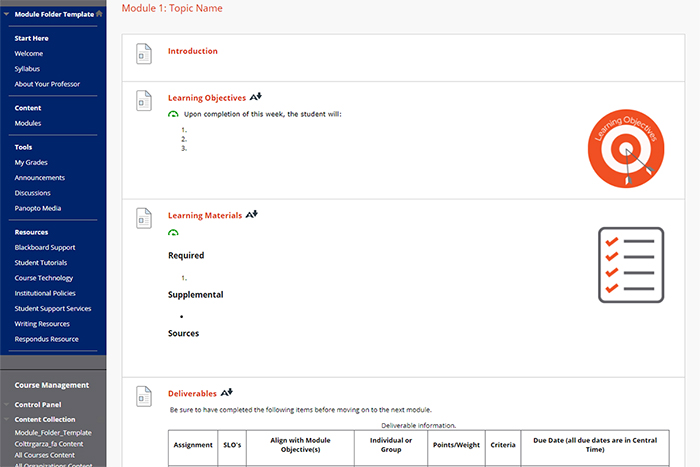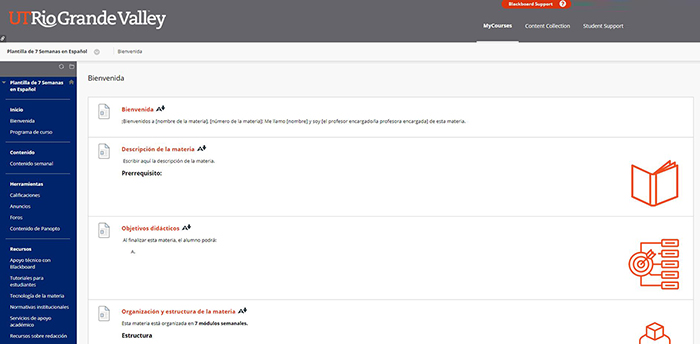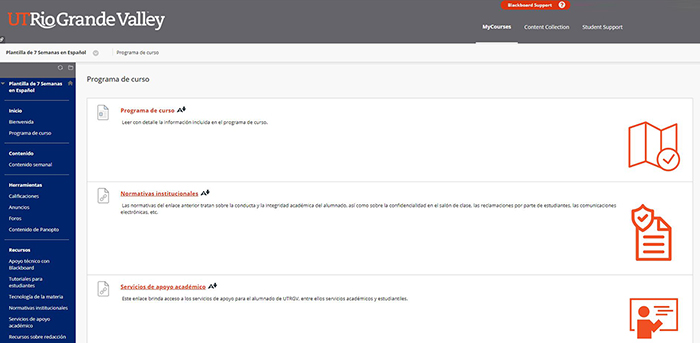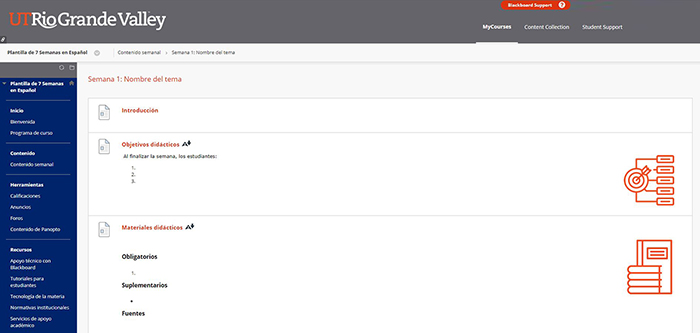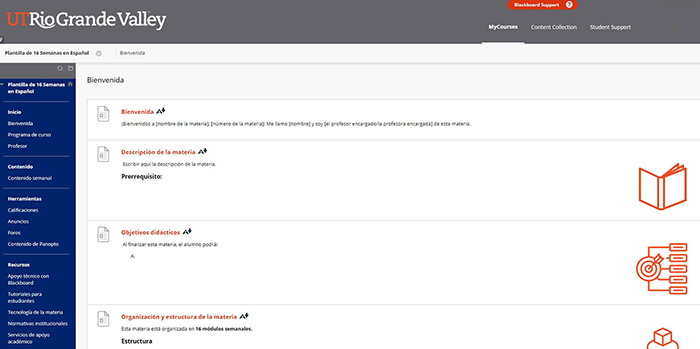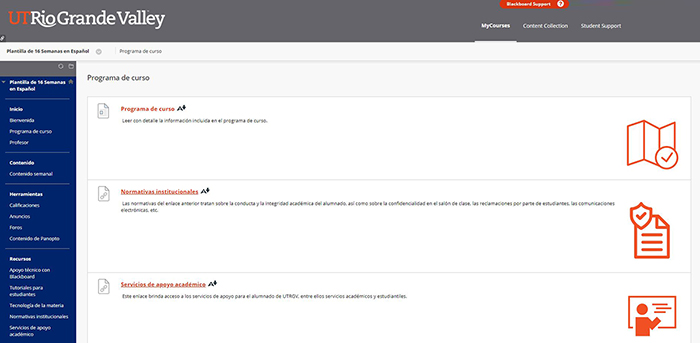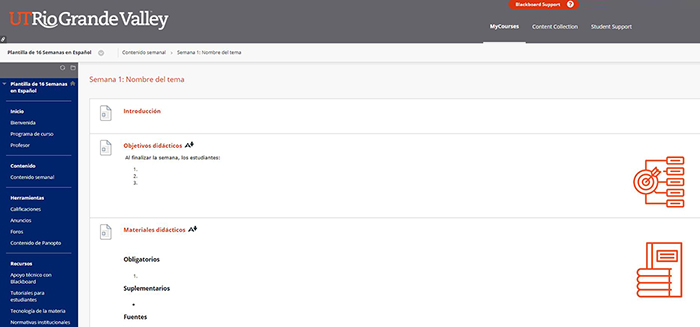Need help?
For questions, assistance, or to report an issue, please contact the COLTT Help Desk at 956-665-5327 or 956-882-6792.
Browse Help Articles Submit a TicketBlackboard Course Templates
COLTT has streamlined the course copy process. You’ll notice your upcoming courses are blank now. So let’s get started! How would you like to prepare your course content?
- COLTT copy services:
If you’d like to request a copy of your previously taught course(s), please submit a COLTT Help Desk ticket indicating the source course and destination course(s). - Self-copy:
If you usually copy your own courses, you will no longer need to bulk delete any content on your new course(s). You can copy your course from a preview semester as soon as you are ready. - From scratch:
If you’re developing a new course, we invite you to review our course templates and request the one that best suits your content. Please submit a COLTT Help Desk ticket if you would like to use any of these templates to develop your course. Indicate the template name you want to use and provide the name of the destination course.
Weekly Folder Template
The Welcome page contains:
- Welcome
- Course Description
- Course Objectives
- Course Organization and Navigation
- Instructor Response Time
- Blackboard Orientation
- Course Technology
- Syllabus (link)
- What's Next?
The Syllabus page contains:
- Syllabus
- Institutional Policies
- Student Support Services
- Blackboard Support
- Blackboard Ally - Learn how to download alternative file formats
- Computer and Digital Literacy Skills
- Netiquette Guidelines
- What's Next?
The Weekly Content folder contains:
- 16 Weekly Instructional Units
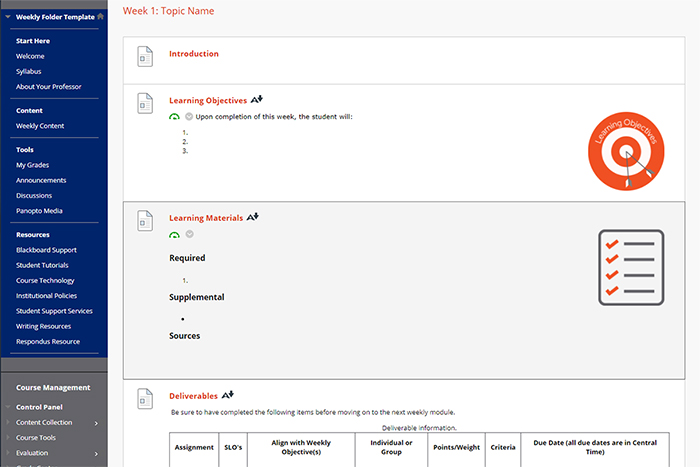 Click on the above image to enlarge the picture.
Click on the above image to enlarge the picture.
Each Week folder contains:
- Introduction
- Learning Objectives
- Learning Materials
- Deliverables (assignments, their respective alignment to the course and weekly objectives, allocated point values or weights, criteria used for grading, and important due dates)
- Discussion Board(s)
- Next Steps
Module Folder Template
The Welcome page contains:
- Welcome
- Course Description
- Course Objectives
- Course Organization and Navigation
- Instructor Response Time
- Blackboard Orientation
- Course Technology
- Syllabus (link)
- What's Next?
The Syllabus page contains:
- Syllabus
- Institutional Policies
- Student Support Services
- Blackboard Support
- Blackboard Ally - Learn how to download alternative file formats
- Computer and Digital Literacy Skills
- Netiquette Guidelines
- What's Next?
The Modules page contains:
- 16 Modular Instructional Units
Each Module folder contains:
- Introduction
- Learning Objectives
- Learning Materials
- Deliverables (assignments, their respective alignment to the course and module objectives, allocated point values or weights, criteria used for grading, and important due dates)
- Discussion Board(s)
- Next steps
Plantilla de 7 Semanas en Español (Formato Acelerado)
Esta plantilla del curso está organizada en 7 semanas. Cada semana(carpeta) se puede renombrar incluyendo el tema a tratar en esa semana. Dentro de cada semana encontrara una estructura organizada y estandarizada destinada para ayudar que su nuevo curso cumpla con todos los estándares de calidad necesarios en el desarrollo de un curso en línea.
La estructura de cada semana comienza con una introducción, objetivos de aprendizaje y materiales de aprendizaje para ayudar a orientar a sus estudiantes. La siguiente sección incluye una tabla de actividades que se utiliza para comunicar las tareas, su respectiva alineación con los objetivos del curso y del módulo, los valores de puntos o porcentaje asignados, los criterios utilizados para calificar y las fechas de vencimiento importantes. Si elige utilizar foros de discusión para la participación de los alumnos, los hemos configurado para su conveniencia.
Complete la información necesaria y comuníquese con su diseñador instruccional asignado si tiene alguna pregunta o necesita ayuda para utilizar esta plantilla.
La página de Bienvenida/Inicio contiene:
- Bienvenida
- Descripción de la materia
- Objetivos didácticos
- Programa de curso
- Organización de la materia
- Tiempo de respuesta del docente
- Tecnología del curso
- Siguiente paso
La página del Programa del Curso contiene:
- Programa de curso
- Apoyo técnico con Blackboard
- Habilidades de alfabetización digital
- Normativas institucionales
- Servicios de apoyo académico
- Netiqueta
- Siguiente paso
- 7 semanas (una carpeta por semana)
Cada semana esta estructurada de la siguiente manera:
- Introducción
- Objetivo didáctico del módulo
- Actividades didácticas
- Tareas programadas
- Foro(s) de discusión
- Siguiente paso
Plantilla de 16 Semanas en Español
Esta plantilla del curso está organizada en 16 semanas. Cada semana o módulo se puede renombrar incluyendo el tema a tratar en ese periodo o unidad. Dentro de cada semana o modulo encontrara una estructura organizada y estandarizada destinada para ayudar que su nuevo curso cumpla con todos los estándares de calidad necesarios en el desarrollo de un curso en línea.
La estructura del módulo comienza con una introducción, objetivos de aprendizaje del módulo y materiales de aprendizaje para ayudar a orientar a sus estudiantes. La siguiente sección incluye una tabla de actividades que se utiliza para comunicar las tareas, su respectiva alineación con los objetivos del curso y del módulo, los valores de puntos o porcentaje asignados, los criterios utilizados para calificar y las fechas de vencimiento importantes. Si elige utilizar foros de discusión para la participación de los alumnos, los hemos configurado para su conveniencia.
Complete la información necesaria y comuníquese con su diseñador instruccional asignado si tiene alguna pregunta o necesita ayuda para utilizar esta plantilla.
La página de Bienvenida/Inicio contiene:
- Bienvenida
- Descripción de la materia
- Objetivos didácticos
- Programa de curso
- Organización de la materia
- Tiempo de respuesta del docente
- Tecnología del curso
- Siguiente paso
La página del Programa del Curso contiene:
- Programa de curso
- Apoyo técnico con Blackboard
- Habilidades de alfabetización digital
- Normativas institucionales
- Servicios de apoyo académico
- Netiqueta
- Siguiente paso
La seccion de Material Didactico contiene:
- 16 semanas (una carpeta por semana)
Cada semana esta estructurada de la siguiente manera:
- Introducción
- Objetivo didáctico del módulo
- Actividades didácticas
- Tareas programadas
- Foro(s) de discusión
- Siguiente paso