This powerful tool is seamlessly integrated into Brightspace, enabling you to effortlessly create, manage, and share interactive course resource lists, and is available on any device.
Learn about this powerful tool by viewing this video.
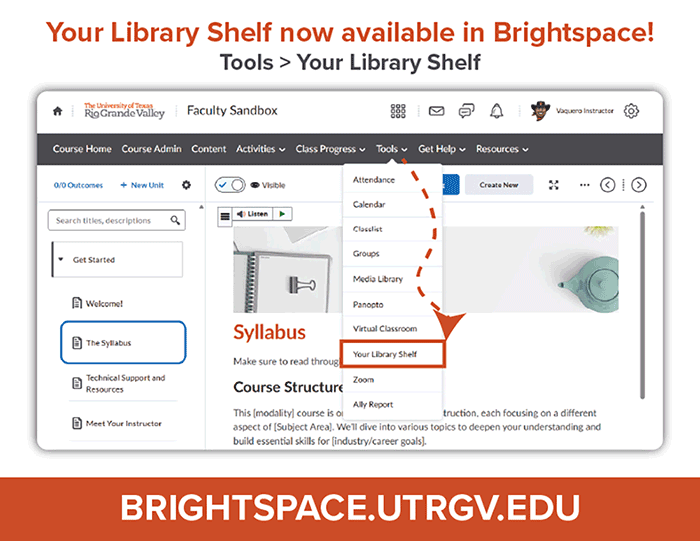
The materials included cover a diverse range, including library collections and articles, YouTube videos, books, uploaded lecture notes, open educational resources, and PowerPoint presentations.
- Improve Efficiency: Provide an intuitive experience for instructors. Faculty can easily add resources directly from any source, edit lists, and roll it over for the following term.
- Enhance Course Engagement: Shift students from passive reading level to an interactive and engaging learning experience level.
- Improve Equity: Affordable and equitable access to all course materials.
Additional information will be available soon.
For additional assistance or support, please contact a member of our library staff below.
Alesy Garza
Library Assistant I
Alesy.Garza01@utrgv.edu
(956) 882-7102
Liliana Galindo, MLIS
Assessment Librarian
Liliana.Galindo@utrgv.edu
(956) 882-6576
Jesus Tellez
Library Associate
Jesus.Tellez01@utrgv.edu
(956) 882-8221
To add a Graduate Teaching Assistant, Graduate Assistant Instructor, and or Graduate Associate Instructor to the course please email Alesy Garza or Liliana Galindo directly.
For Brightspace support contact the COLTT Help Desk
Submit a request for COLTT Support
Contact Us:
- Marialice Shary Shivers (EMASS 3.142)
- Phone: (956) 665-5327
- Casa Bella / Building 6 (BCASA)
- Phone: (956) 882-6792
If you are interested in knowing more about this tool you may register for the upcoming live training sessions through the Training Services Login Portal by selecting the training titled Library: Introducing Your Library Shelf on Brightspace.
Dates:
- TBD
To schedule a training session or a one-on-one session, please contact Alesy Garza at alesy.garza01@utrgv.edu or Liliana Galindo at liliana.galindo@utrgv.edu
Training Description
Want to enhance and elevate your teaching with Your Library Shelf on Brightspace?
This presentation will review the benefits of this useful tool. In this session you will learn how to effortlessly create, manage, and share interactive course resource lists for your students. In order to obtain insight into student usage, you will also additionally discover how to establish a connection with your students and obtain useful date reports. The University Library looks forward to working with you!

