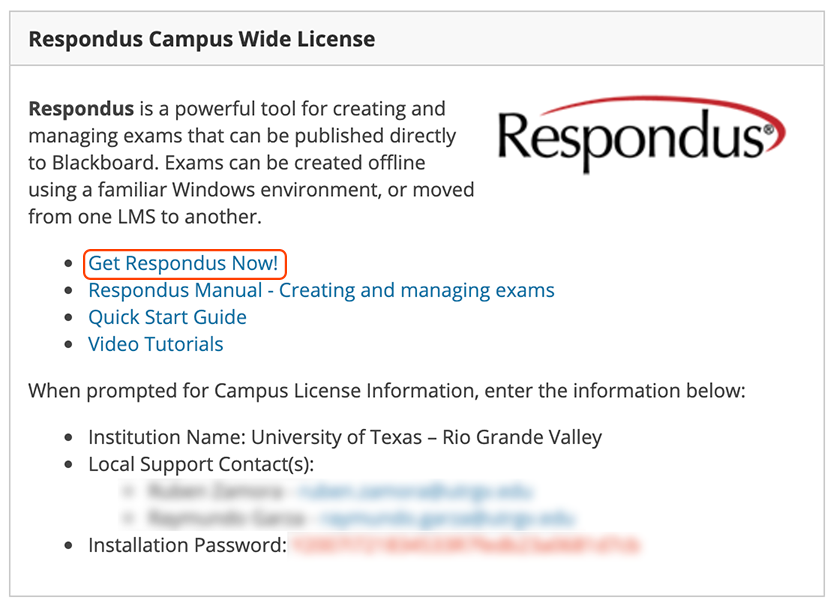Need help?
For questions, assistance, or to report an issue, please contact the COLTT Help Desk at 956-665-5327 or 956-882-6792.
Browse Help Articles Submit a TicketHow do I Download the Respondus Test Generator?
The Respondus Test Generator is currently only available on Windows devices. If you're using a Mac or other device, please use COLTT's web-based test generator.
- Login to Blackboard.
- Navigate to the Faculty Support Tab.
- Scroll down to the "Respondus Campus Wide License" Module.
- Click "Get Respondus Now!"
- When prompted, enter the information provided in the module.