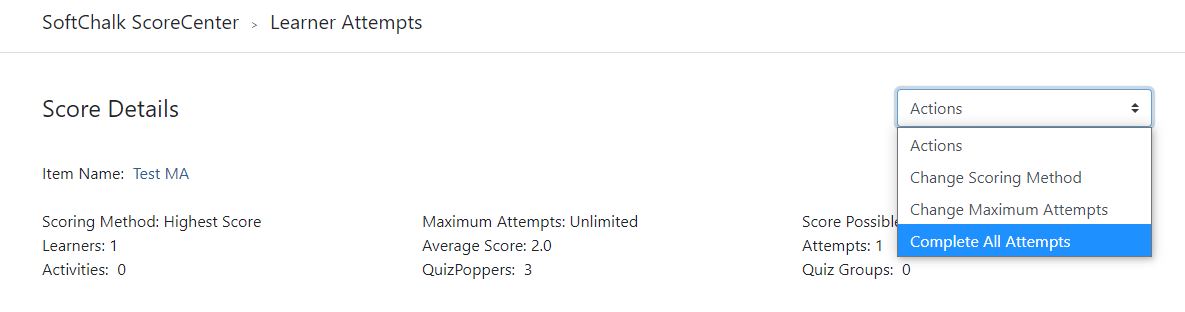Need help?
For questions, assistance, or to report an issue, please contact the COLTT Help Desk at 956-665-5327 or 956-882-6792.
Browse Help Articles Submit a TicketComplete All Attempts
Complete All Attempts for All Students for a Lesson
You have the option to complete all attempts for all students for a lesson. You may find that your students have neglected to complete their attempts (i.e. they have neglected to click Finish on the last page of the lesson – clicking Finish sends a completion status to the gradebook).
IMPORTANT: You may want to do this procedure after the availability of your lesson has expired. IMPORTANT: This procedure cannot be undone. (You can change individual scores or re-open individual attempts if you need to.)
- Log into your Blackboard account and choose your course.
- Go to the area where you have your content or assignments.
- Click on the name of your lesson.
- Use the Actions drop-down menu to select Complete All Attempts.