Graduate College Division of Research
Thesis & Dissertation
Please make sure to read the Thesis & Dissertation Guide in its entirety, as it is crucial and the best guide available. An application of a Thesis or Dissertation Committee must be submitted once a committee has been selected. If there is a change of committee member(s) at any time, a Change of Committee form must be submitted. Lastly, a Certification of Completion of Thesis or Dissertation form must be submitted immediately after a successful defense. Please find the forms below and deadline information.
For any assistance or any questions regarding the following, please email ETD@utrgv.edu.
- Creating your Thesis/Dissertation Draft
- Formatting Guidelines for Thesis/Dissertation Draft
- Important Deadlines
- ProQuest
Schedule an appointment by clicking on the icon below.
Thesis & Dissertation Workshops
Thursday, February 12: 12:00 – 1:00 pm CST
Friday, March 6: 12:00 – 1:00 pm CST
Friday, April 10: 12:00 – 1:00 pm CST
MS Word 101 Workshops
Saturday, March 7: 9:00 – 10:30 am CST
Thursday, April 9: 6:00 – 7:30 pm CST
How to Join: Email ETD@utrgv.edu for the Teams link.
(Applies to all workshops listed above)
| Description of Requirements | Semester | |||
| The due time for each deadline below is 11:59pm | Spring 2026 |
Summer I 2026 | Summer II & III 2026 | Fall 2026 |
| Classes begin: | Tue, Jan. 20, 2026 | Mon, June 8, 2026 | Thurs, July 16, 2026 | Mon, Aug. 31, 2026 |
| *Preliminary Draft Deadline: Submit Dissertation Rough Draft for Formatting Check. | Mon, Feb. 23, 2026 | Wed, June 17, 2026 | Mon, July 27, 2026 | Mon, Oct. 5, 2026 |
| *Preliminary Draft Deadline: Submit Thesis Rough Draft for Formatting Check. | Mon, March 2, 2026 | Wed, June 17, 2026 | Mon, July 27, 2026 | Mon, Oct 12, 2026 |
| **Defense Deadline: Last Day to Defend Thesis/Dissertation and submit date to Graduate College. | Fri, April 17, 2026 | Fri, June 26, 2026 | Wed, Aug. 5, 2026 | Fri, Nov. 20, 2026 |
| ***Completion Form Deadline: Submit the Certification of Completion of Thesis/Dissertation Form via email to ETD@utrgv.edu. | Mon, May 4, 2026 | Mon, July 6, 2026 | Wed, Aug. 12, 2026 | Mon, Dec. 7, 2026 |
| Final T/D Manuscript Deadline: Submit the Final Thesis/Dissertation (T/D) Manuscript for Publication, ensuring it is 100% error-free in formatting and content. No further content changes can be made once the manuscript is submitted. | Mon, May 4, 2026 | Mon, July 6, 2026 | Wed, Aug 12, 2026 | Mon, Dec. 7, 2026 |
All thesis/dissertation drafts (preliminary rough draft and final draft) must be submitted through ProQuest. If you need assistance uploading your draft, please email ETD@utrgv.edu.
*Please note that all students are required to submit their thesis or dissertation (T/D) draft for a formatting check by Preliminary Draft Deadline. Failure to do so will result in the T/D title not being included in the commencement program. No exceptions.
**All thesis/dissertation students must inform the Graduate College of their T/D defense date by completing the electronic defense form.
***The thesis/dissertation defense and any revisions recommended by the thesis/dissertation committee must be completed before submitting the Certification of Completion of Thesis/Dissertation Form. Once the form is signed and submitted to the Graduate College via email ETD@utrgv.edu, the student will not be able to make any changes to the content without further approval from the thesis/dissertation committee.
Extension requests regarding the preliminary draft deadline or the thesis/dissertation defense date must be received a week before the actual deadline. Please contact the Graduate College's Electronic Thesis/Dissertation (ETD) Team at ETD@utrgv.edu.
Note: Per the Graduate Catalog, students who have successfully completed all the requirements for their degree will be required to graduate in the term during which they satisfy such requirements.
For additional information, please visit the General Graduation Information of the Student Policies Publication: https://www.utrgv.edu/academics/catalogs/index.htm
Thesis/Dissertation Forms:
- Application for Dissertation/Thesis Committee
- Petition to Change Dissertation/Thesis Committee
- Dissertation/Thesis Defense Announcement Form
- Dissertation/Thesis Defense Deadline Extension Form
- Dissertation/Thesis Final manuscript Deadline Extension Form
- Dissertation/Thesis Embargo (Delayed Release) Request
- Certification of Completion of Dissertation or Thesis
- Certification of Completion of Doctoral Project
Survey of Earned Doctorates (SED)
As a requirement of graduation, all doctoral candidates must complete the Survey of Earned Doctorates.
Useful tools and information:
- Thesis Formatting Guide
- Dissertation Formatting Guide
- Creative Writing Formatting Guide
- Quick formatting tips for Word
- Template
- Shortcut Keys Cheat Sheet
- APA Style for Numbers
- T/D Progress Checklist
- Upcoming Workshops
- ProQuest
- Need help creating your ProQuest account
(Permission of use given by ProQuest)
- Need help creating your ProQuest account
FREQUENTLY ASKED QUESTIONS (FAQs)
Am I allowed to have a committee member from outside UTRGV?
Yes, but that person may not be your Chair. If you want someone on your committee who is not employed by UTRGV, you will need to include that person’s curriculum vitae (CV) as part of the approval process.
What if one of my committee members has left UTRGV?
If one of your committee members has left UTRGV, contact your GPC for his/her recommendations for a new member. If that committee member is not your Chair, has not retired, and has not left the education field, he/she can still be part of your committee. If your Committee Chair has left UTRGV you must select a new Chair from the UTRGV faculty and submit a Change of Committee Form which will need to be signed by your GPC, the new members, and the Associate Dean of the Graduate College. We strongly suggest that you use DocuSign for all forms that need signatures. Link to form: Thesis and Dissertation Comittee Form
How do I send something via DocuSign?
Link to DocuSign: Docusign Access
If you have not used DocuSign before you, will need to activate your esign account and set up your profile. There is an IT Chatbot on the landing page if you need any assistance.
Do I have all of my credits?
Please reach out to GradCertification@utrgv.edu or to your GPC to verify that status of your credits
What are the steps for submitting my first draft, or open a ProQuest account?
- Find UTRGV under “Select Your Institution”: it is listed as The University of Texas Rio Grande Valley
- Create account with name (name on file with registrar’s office), student ID, etc. Include two emails: personal and UTRGV
- Select access options: recommend immediate release
- Institutional repository: recommend “make immediately available”
- Enter T/D details – language, title, abstract/li>
- Graduation information: date, degree, college, keywords (may use up to six)
- List committee members
- Upload the file: We recommend converting to pdf prior to uploading so you can verify formatting. This is where you indicate if you have copyright documents.
- Notes to Administrator (formatting editor)
- Option to register copyright with the U.S. Copyright Office, or ProQuest will handle it (for a fee)
- Order copies of your draft
- 1Final review of your submission: do this before you submit!
Is there ProQuest FAQ page?
Link to ProQuest FAQ page
When do I submit my Thesis or Dissertation draft for formatting review?
Click the link to see the scheduled due dates for the first and final Thesis or Dissertation draft deadlines: Thesis or Dissertation draft deadlines
Reminder: Please do not open a new account in ProQuest. Make sure that you make a note of your login and password for future uploads. You may submit a T/D draft to ProQuest for review by one of the formatting editors as many times as you consider necessary.
Can I get writing support for my Thesis/Dissertation?
The UTRGV Writing Center can help.
Services:
- Submit your T/D draft online and receive feedback
- Schedule appointments for sessions – online, in person or, walk-ins (Tues & Weds only)
- Sessions are 30 minutes long and each student can schedule up to four sessions per week.
Edinburg campus location: ESTAC 3.119 Brownsville campus location: BLIBR 3.206
Email: wc@utrgv.edu
Website: UTRGV Writing Center
How can I get help with formatting?
You can meet with a Graduate College Formatting Editor either online or in person at our office on the Edinburg campus. You can schedule an online appointment by using the online scheduler or you may call our office to schedule an in-person appointment (at the Edinburg campus), at (956) 665-3661. We are in the Student Academic Center Bldg. 3.128 (ESTAC).
Click the link to schedule an appointment. You can select an available day and time that works for you. Schedule an appointment
What is an inverted pyramid? What does that have to do with my Thesis/Dissertation Title?
An inverted pyramid formatting style is having the longest line of your title first followed by progressively shorter lines. The Thesis/Dissertation Title on the Committee Page and the Title Page must be identical, word for word, double spaced, and written in uppercase.
A visual example of an inverted pyramid:
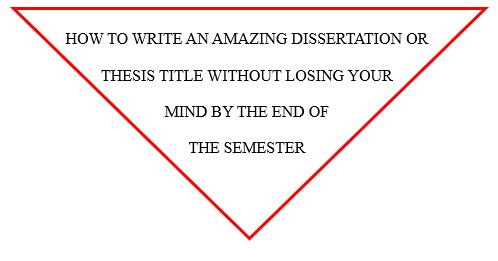
What date should be on my Title page and Committee page?
The date on your Title and Committee pages should be the month and year of your actual graduation ceremony, not the date you completed your Thesis/Dissertation. It will be located centered at the bottom 1” margin of the page without commas. <month year&gr;
How do I format page numbers?
Page numbers should be centered at the bottom 1” margin.
The formatting standards require the use of two separate page numbers: Roman numerals (e.g. iii, iv, v) for the preliminary pages beginning with the abstract page, and Arabic numerals (e.g. 1, 2, 3) for the chapters and supplementary pages. The font used should also be in Times New Roman, 12 point.
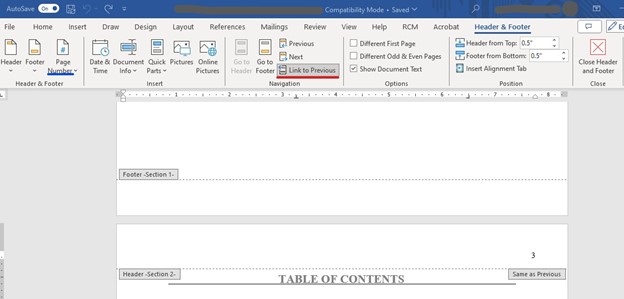
To achieve separate page numbers in Word, complete the following steps:
- At the bottom of the page before you want to switch numbering systems, click on Layout > Breaks > and create Section Break on the Next Page. Turn off the Link to Previous button in the Header & Footer Design Tab.
- Note: A Section Break must be inserted between the Copyright Page and the following page and the Link to Previous button turned off so that the page number does not appear on the Title, Committee, or Copyright pages.
- Double click on the footer in the first section where you want the page numbers to start.
- Insert a Page Number on the bottom center of the Page, as mentioned above.
- Click Page Number > Format Page Number.
- Choose the correct number format. Change Start at to "iii”.
- On the next section, your first chapter section, double-click the footer and choose Format Page Number.
- Choose the correct number format, and change Start at to "1" for your page 1.
How do I format block quotes?
If you need to include a long direct quote of three lines or longer it should be set apart from the main text in a block quote format. This means indented on the left and right sides and we recommend justifying the text.
Sample of a block quote:
Jimmy Buffett gives this advice to recent college graduates:
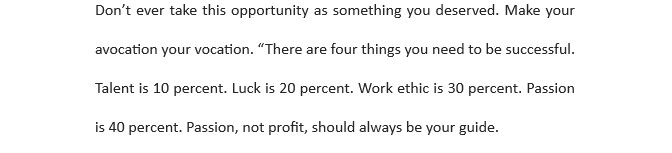
Do I need to have a List of Tables or a List of Figures?
If you have more than one table and/or figure within your document, a List of Tables/List of Figures must be included following the Table of Contents.
Format: The tables and/or figures and their titles must be listed in order with appropriate page referencing. Titles must be the exact title from the text. If the title is more than one line, only the first sentence should be used. If the list of tables/figures is more than one page, subsequent pages should be set to the 1” margin.
Where should my titles be located for my tables and figures?
Table titles should be located above the tables and be single spaced if more than one line in length. Figure titles should be located below the image and also be single spaced if more than one line in length. Because tables are read from the top down, Table titles must always be placed directly above the table. Because figures are read from the bottom up, figure titles must always be placed directly below the figure.
How should my references be formatted?
Unless the style manual used by your department/college requires something different, references must be organized in alphabetical order and must be formatted using hanging indent (first line is not indented, but subsequent lines are). Lines within each entry should be single spaced; each reference should be double spaced.
What is a Vita? What do I need to include in my Vita?
A vita (formerly called Biographical Sketch) is the final page of the Thesis/Dissertation document. It is a synopsis of your educational achievements and degrees with dates and the school(s) where the degrees were earned, including the degree currently being attained. You may also include your research experience, publications, awards, presentations, honors, academic and professional employment, military service, and other additional details. The vita is written in paragraph form, in past tense, in the third person, and should include the author’s personal email address.
How many times may I upload a Thesis/Dissertation draft to ProQuest for a review by the Graduate College?
You may upload a T/D draft to ProQuest for a review by one of the formatting editors as many times as you need, but you are required to upload your first and last draft by the posted due dates.
After you submit your preliminary draft, please do not open a new/another account in ProQuest. On ProQuest, under “PDF and Supplementary Files”, there should be a “revise pdf” option. This is what you will click to upload all drafts after your initial submission.
If you open an additional account, it could prevent the Graduate College from seeing the draft immediately, which will delay review and possibly add an additional month for the review process. Make a note of your login and password for future uploads.
How long does it take for the Graduate College to review my Thesis/Dissertation?
Theses/Dissertations will be reviewed in the order they are received. We hope to have a response within a week of submission. You will be notified by email when your draft is reviewed with any revisions that need to be made. If major revisions are required, these must be addressed, and the draft resubmitted for review via ProQuest; we recommend resubmitting within two weeks. Do not wait until the final draft deadline to resubmit a draft the Graduate College indicates needs major revisions.
Where do I find content-related requirements?
You and your committee are responsible for your document’s quality and content. For questions concerning the content of your work or requirements, you should ask your committee chair or department GPC who is familiar with your work and the practices in your field.
The Graduate College office has formatting editors who can help you understand the UTRGV formatting guidelines. However, for writing and organizing your project, your committee would be the best source of guidance. Formatting = Graduate College. Content = Committee/Writing Center.
WThe Graduate College Formatting Editor tells me one thing about the format of my draft and my Chair tells me another. Who is right?
The matter of formatting can be subjective, and there may not always be a clear-cut right or wrong approach, though it is important to follow the fundamental guidelines outlined in UTRGV's formatting guide. Our goal is to do our very best to fulfill the formatting requests of your committee. We recognize various programs might have distinct formatting standards or templates, and we urge you to communicate with the Graduate College by email at etd@utrgv.edu should you have any specific queries or apprehensions about formatting. Moreover, you can also reach out to your formatting editors for additional support.
When do I need to defend?
Your Defense must be scheduled at least two weeks prior to final draft deadline. Announcements must be made to Grad College at least a week prior to the defense date. Submit announcement to etd@utrgv.edu.
Do I still need to submit a draft by the preliminary draft deadline if I submitted a draft last semester?
Yes, all students should submit a draft by the preliminary draft deadline in the semester in which they intend to graduate.
I submitted by the final deadline. I’m done now, right?
Not necessarily. You may still have some revisions to make pending review of your final draft submission.
My final draft is approved. What are my next steps?
Verify with your GPC that all paperwork for graduation has been signed and received by the GC. Ensure the GC has a copy of you Application for T/D Committee and the Certificate of Completion forms. If you are a doctoral student, don’t forget to complete the Survey of Earned Doctorates: SED link
Can I make changes after my Thesis/Dissertation has been cleared for formatting?
Once your draft has been cleared for formatting by the Graduate College and your Certificate of Completion has been submitted, your draft will be approved by the Graduate College. At this point, no revisions or changes will be allowed to your document. If extenuating circumstances arise, please have your Committee Chair reach out to etd@utrgv.edu.
How long does it take to actually get published?
It will take approximately three months from graduation before publication takes place. The Degree Audit office must verify student records before the Graduate College can send drafts to ProQuest. It takes about two months for ProQuest to prepare for production.
How do I order more printed copies of my Thesis or Dissertation?
Reach out ProQuest Customer Service: 1-800-521-0600
ProQuest Support
I thought I was going to graduate this semester, but I won’t be ready. What should I do?
If your research isn’t complete or you just won’t be ready to defend, you will need to transfer your graduation date. Please send a quick email to etd@utrgv.edu to advise the Graduate College. Officially, this form will need to be completed so your records may be updated: Transfer Graduation Date Form
I thought I was done with everything, but Degree Works indicates I am incomplete. Why?
It is possible you have not completed all of your requirements, please reach out to etd@utrgv.edu to verify. You may also reach out to GradCertification@utrgv.edu to verify.
Thesis and Dissertation Videos and PowerPoints
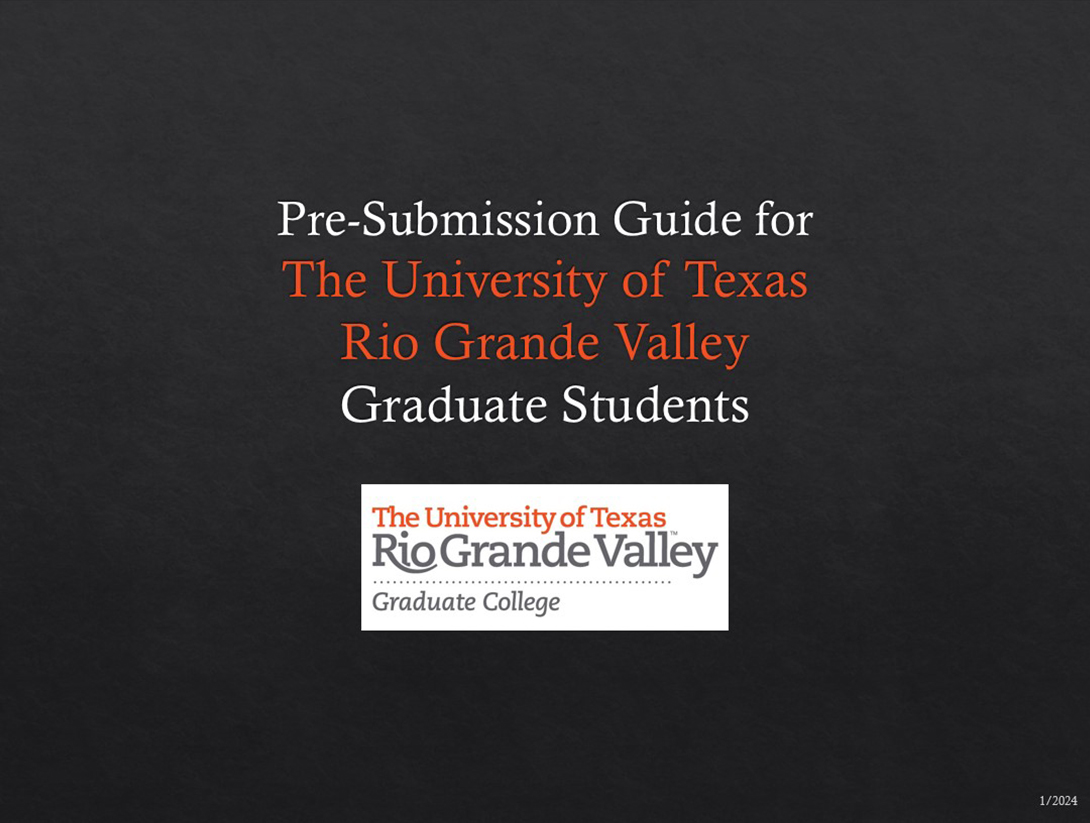 Pre-Submission Guide Tutorial (PowerPoints) |
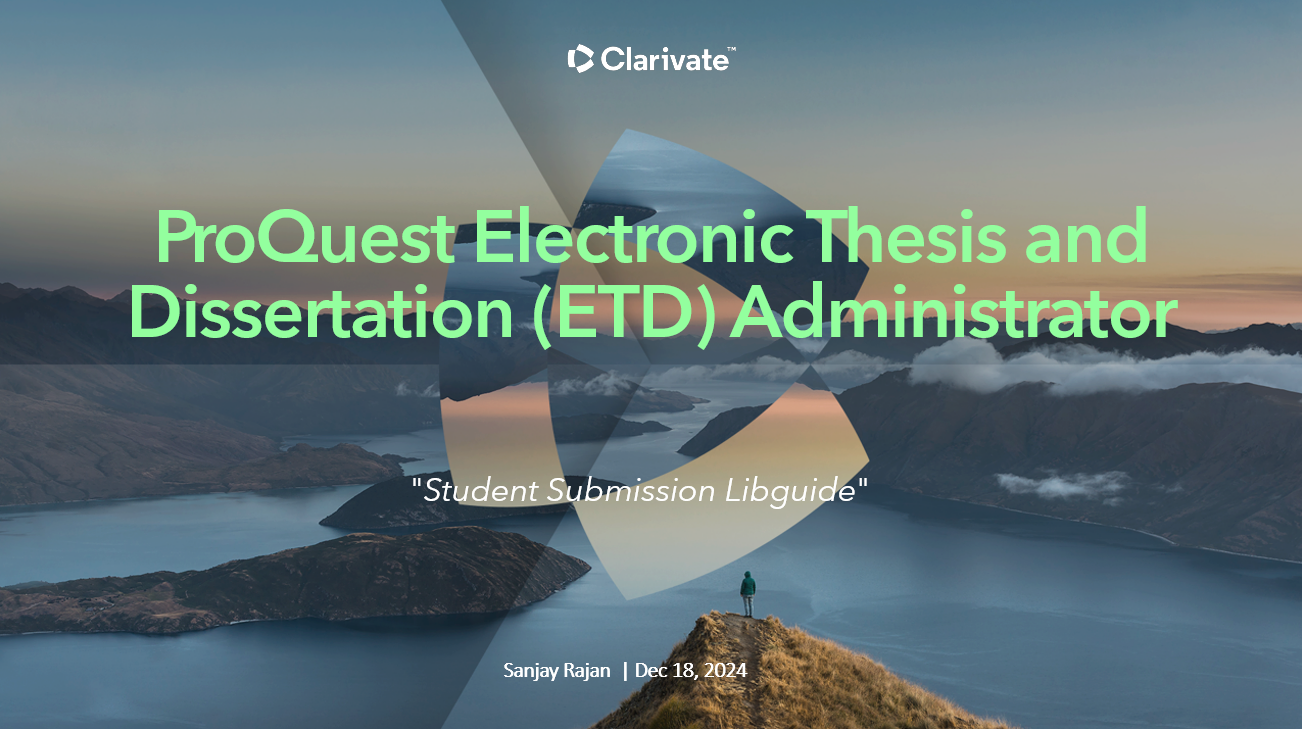 Setting up your ProQuest Account (PowerPoints) |
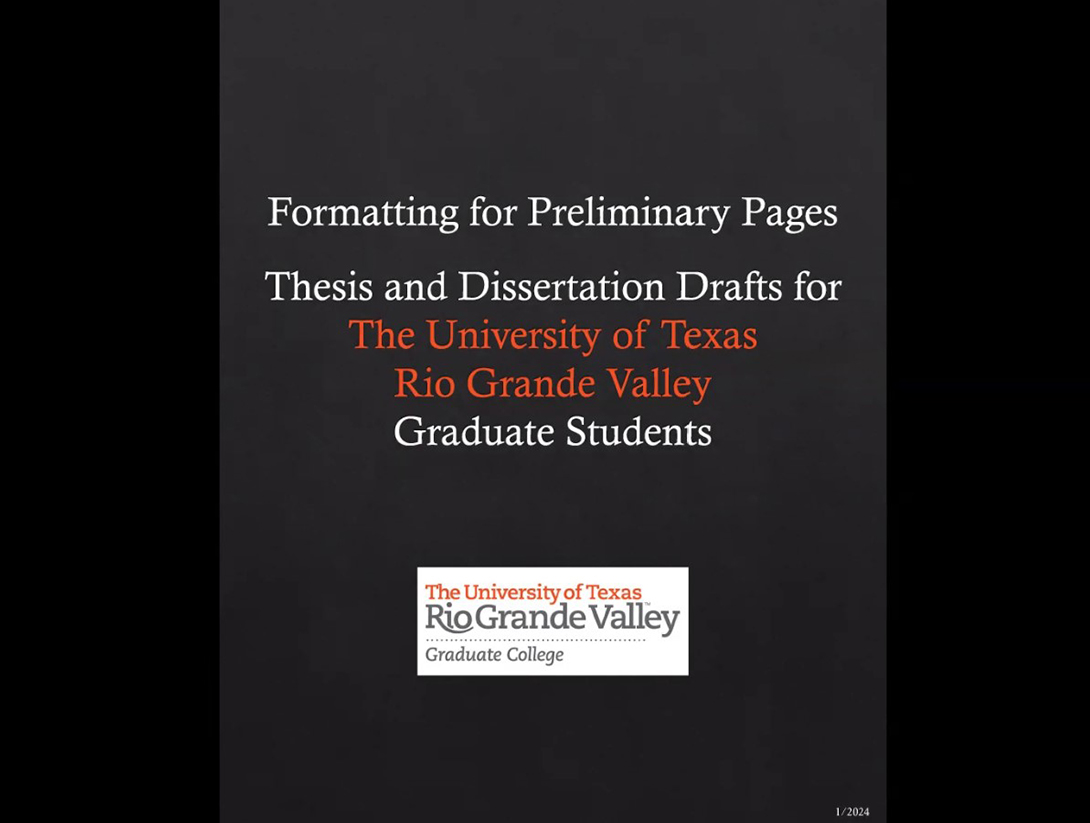 Formatting for Preliminary Pages (Video) |
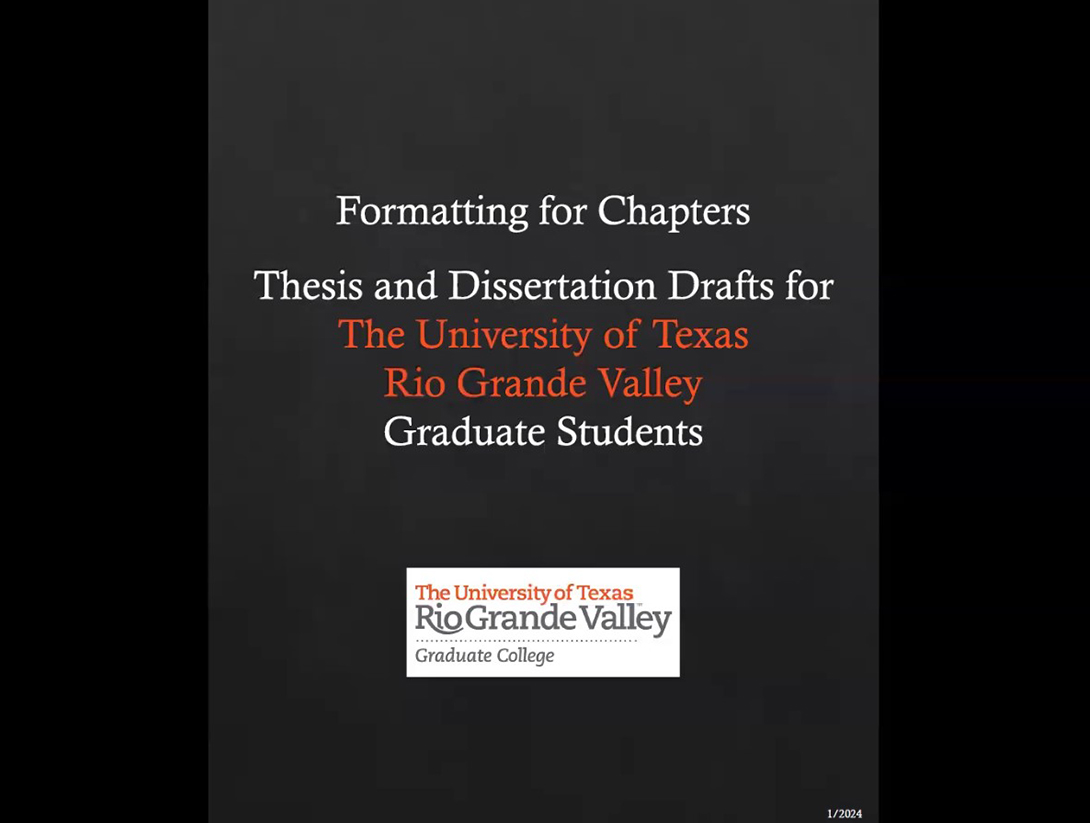 Formatting for Chapters, Tables & Figures (Video) |
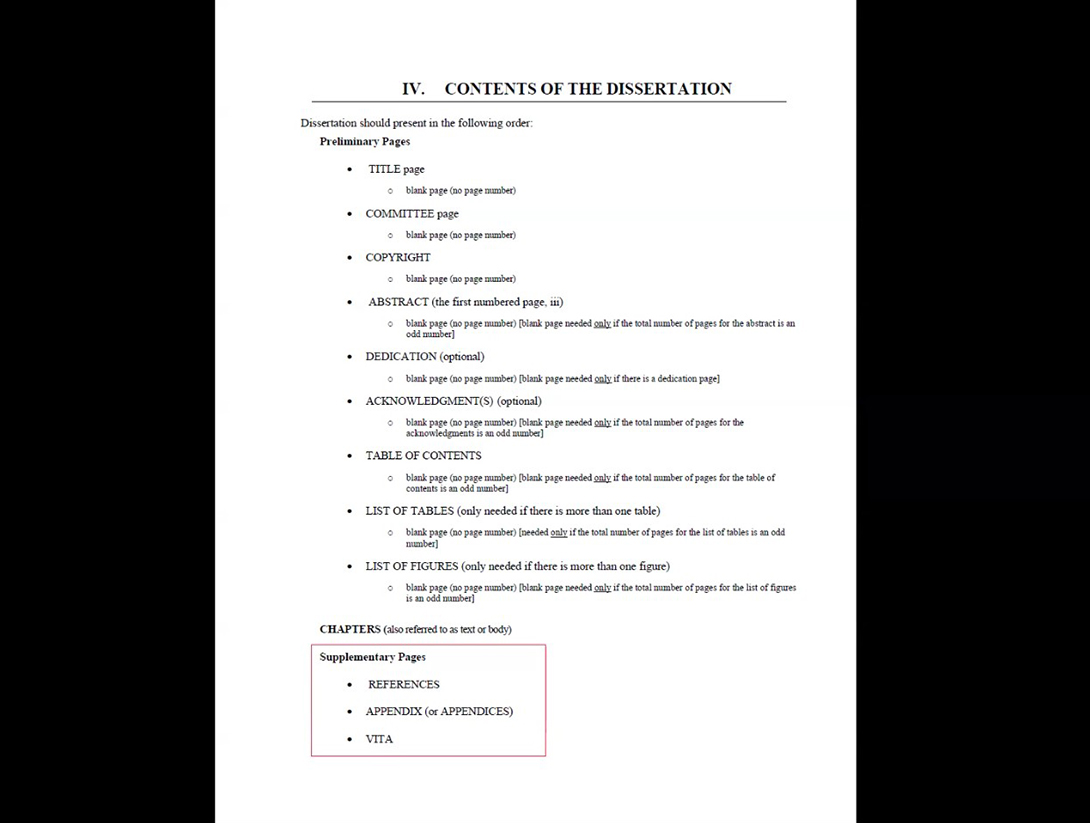 Formatting for Supplementary Pages (Video) |
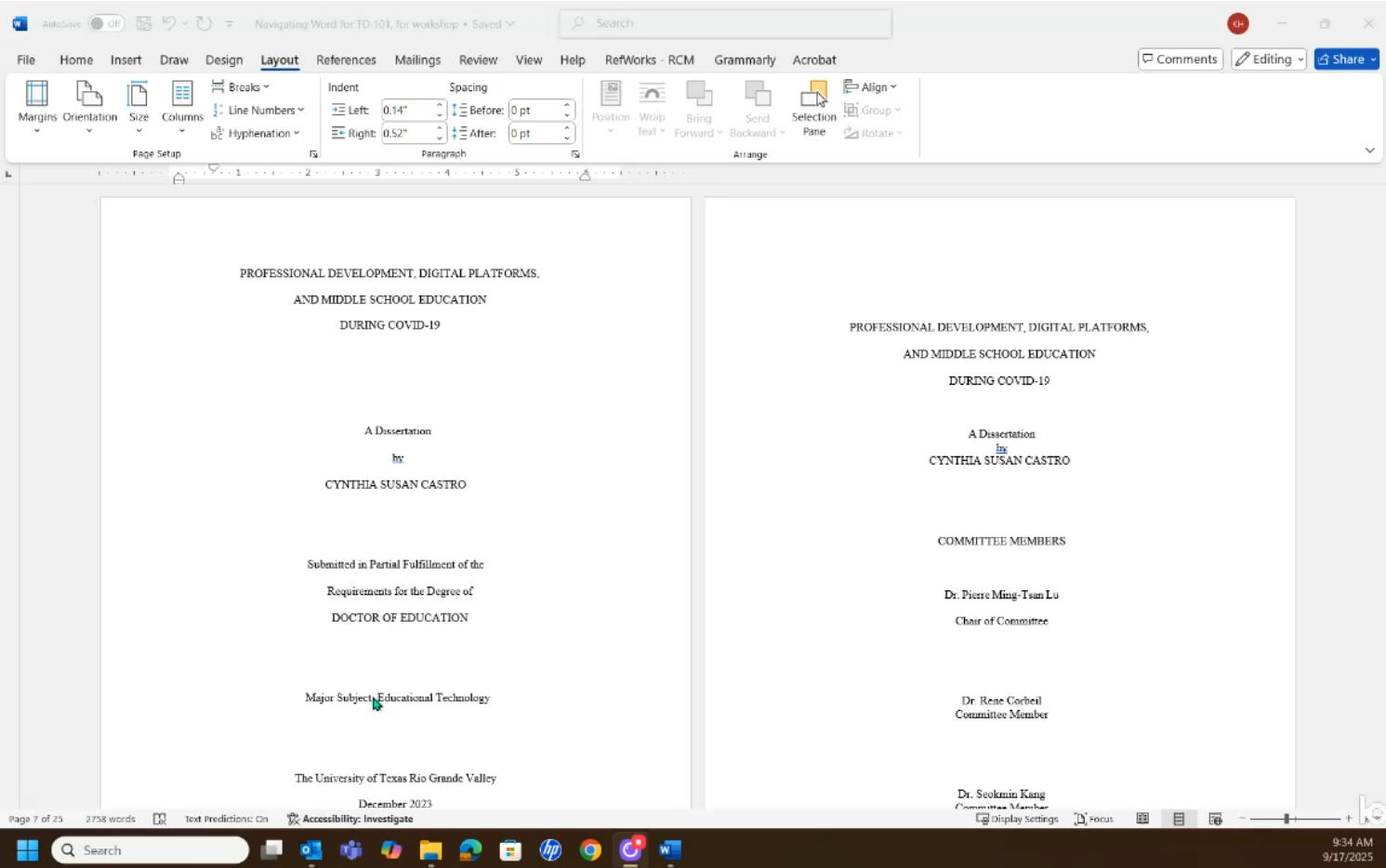 Navigating Word 101 (Video) Pagination and margins - 9:40 Adding styles to create the Table of Contents - 31:45 Adding captions to tables and figures - 56:45 General formatting - 1:05:00 |
Edinburg Campus: ESTAC 3.128 | Phone:956-665-3661
Email: ETD@utrgv.edu
