Subscribe to COLTT's Events Calendar
Receive a Weekly Email
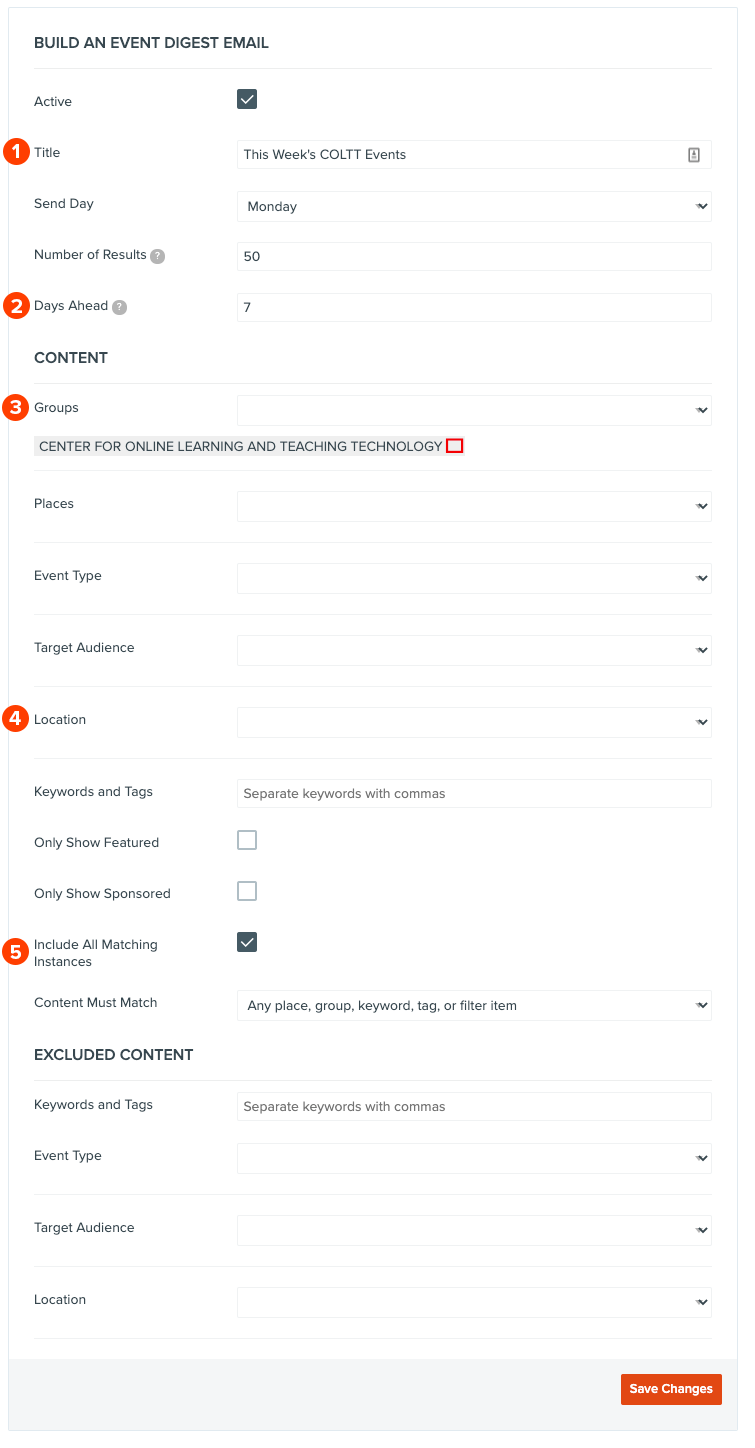
If you'd like to receive a weekly email of upcoming COLTT events, please follow the instructions below.
- Visit the UTRGV Calendar's Build an Event Digest Email page.
- Enter the following information:
- Title: Enter 'This Week's COLTT Events.'
- Send Day: Select the day of the week you'd like to receive the digest.
- Days Ahead: If you'd like to see events only for the upcoming week, enter '7.'
- Groups: Select 'Center for Online Learning and Teaching Technology.'
- Location: If you'd like to see events only for your campus, make a selection from the dropdown box.
- Include All Matching Instances: Check this checkbox.
Add COLTT's Calendar
Need help?
For questions, assistance, or to report an issue, please contact the COLTT Help Desk at 956-665-5327 or 956-882-6792.
Browse Help Articles Submit a Ticket