Search for Online Courses via ASSIST
- From the myUTRGV portal, click on Class Schedule. Ensure you are not logged into the portal to view the Resources section.
- Select a Term from the dropdown menu and click Continue.
- Select a Subject.
- On the Campus, select Online.
- On the Instructional Methods list, select Online Synchronous, Online Asynchronous, Hybrid, etc.
- Click on the Search button.
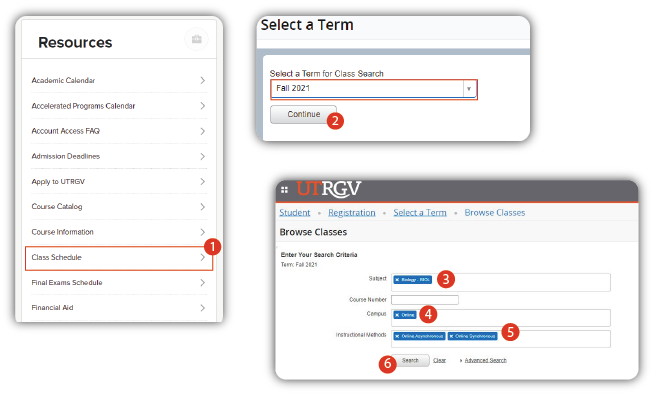
Have Questions?
The UTRGV admissions team is ready to answer any questions you have.
Contact Undergraduate Admissions Contact Graduate Admissions