If you are close to completing your undergraduate degree requirements, there are some things you need to know to ensure your graduation experience is a pleasant one:
-
Graduation is the process where we verify that you have met all conditions to receive a degree. You must tell us you are completing your requirements by applying for graduation through ASSIST. This application is mandatory whether you are planning on attending the commencement ceremony or not.
- Commencement is the ceremony held only during the Fall and Spring semesters. It is symbolical in nature since degrees have not been awarded at that point. Students often confuse “Graduation” with the “Commencement Ceremony”. The students finishing their degree requirements in the summer will be invited to either the Spring or the Fall commencement ceremonies as UTRGV does not offer a ceremony in the Summer.
-
The application for graduation is mandatory and usually opens a semester before your intended graduation date. It is extremely important that you apply with enough time for us to review your record. Applying late could result in delay of your graduation date if you are found to be missing requirements or your name not printed in the commencement brochure.
Now that we have covered the basics, let’s take a look at all the different steps you need to take:
APPLY FOR GRADUATION
Applying for undergraduate graduation is done through ASSIST. Priority application deadlines and other related dates can be found on our commencement website. Here are the steps to apply:
-
Log onto myUTRGV to apply for Graduation
-
Click on ASSIST
-
Click on the Student Profile
-
Click on Application to Graduate
-
Select the most recent term you see in the dropdown menu so we can pull up your field of study information. This is not the term you want to graduate from. You will get to select your graduation term two steps later. If you don’t get the option to select a term, contact U Central.
-
On the next page, confirm that your Degree, Major, Minor, Concentrations, etc. are correct. If the information is not correct, contact U Central or Academic Advising.
-
On the next page, select the graduation term. This is the term when you are going to complete your degree requirements not the ceremony you want to attend. You will be invited to the appropriate ceremony once we review your application.
-
Confirm that your name is spelled correctly. If the information is not correct, contact U Central.
-
Confirm your diploma mailing address.
-
Follow the remaining steps to complete your application.
-
A non-refundable graduation fee of $50 is charged for undergraduate and graduate degrees and applied to your student account once you finalize the application. The fee is payable online on ASSIST or at the Edinburg or Brownsville Bursar’s office. This fee is used to pay for the following: processing the application for graduation; degree auditing processes and communications; diploma publication, mailing supplies and shipping charges; and other expenses associated with graduation.
REVIEW YOUR PERSONAL INFORMATION
Review all personal contact information is correct. We will need to contact you with status updates regarding your application.
-
Log onto myUTRGV
-
Click on ASSIST
-
Click Personal Information
-
Review and update the following information:
- Current Address
- Current Telephone number
- Personal email
CHECK YOUR DEGREEWORKS RECORD
Review your degree plan through DegreeWorks. Verify that all information is correct. If you have questions, schedule an appointment with an Academic Advisor through www.utrgv.edu/advising.
The most common reasons to meet with an advisor are:
-
Course substitutions
-
Waivers
-
Institutional residency
-
Lacking requirements
-
GPA requirement not met
CLEAR YOUR HOLDS
Check for any HOLDS on your record and take action to clear them as soon as possible. If you have holds, your transcripts and diploma will not be released until all holds are cleared.
For instructions on how to check your holds and how to clear them, visit www.utrgv.edu/holds
KEEP AN EYE ON YOUR UTRGV EMAIL FOR UPDATES
You will receive an email notification from the Office of the Registrar once your application has been reviewed. The notification could indicate that you can attend the commencement ceremony, if you choose to, or it could indicate that you are missing requirements and provide you with additional instructions.
TRANSFER OF GRADUATION DATE
Prospective graduates who have submitted an Application for graduation and do not meet graduation requirements for that graduation date must "transfer" their application to a later graduation date. Students may complete the electronic Transfer Graduation Date Form.
If you dropped a class, failed a class, didn't meet the GPA, had a substitution or waiver not approved, etc. and have to enroll in another term, submit a Transfer Graduation Date form. If you received Financial Aid, failure to this step may jeopardize your eligibility to receive aid for that extra term.
FINAL TRANSCRIPTS AND DIPLOMAS
If you met all your degree requirements, allow up to 4 weeks after final grades are reported for your degree to be certified and reflected on your transcript.
All transcript requests are done online through www.utrgv.edu/transcripts. If you need to order a transcript that shows you have graduated, we recommend you check online first to see if your degree has been certified by following these steps.
-
Log in to my.utrgv.edu
-
Click on ASSIST
-
Click on the Student Services tab
-
Click on Student Records
-
Click on Academic Record
-
Select the level and Unofficial transcript options
-
Look for the Degree Awarded section
- This example shows a degree not yet conferred. Keep checking online.
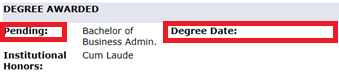
- This example shows a degree already awarded. Transcripts can be requested at this time.
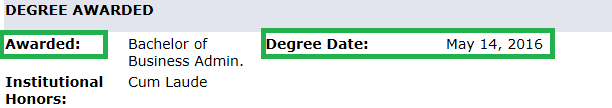
Diplomas will start to be mailed out for students with no holds on their account about 6 weeks after final grades have posted. (For summer terms, diplomas are mailed out a few weeks after all summer terms are over).
Graduate students can apply for graduation using ASSIST. Here are the steps to apply:
- Log in to my.utrgv.edu.
- Click on the ASSIST application.
- Click the Student Profile.
- Click on the Application to Graduate.
- Follow the prompts in the online application, review your graduation application to verify all information is correct and hit Submit Request once complete.
Note: If you are applying for graduation of a graduate certificate program, please use the Graduate Certificate Graduation Application form.
Graduate Certificate Graduation Form: https://forms.office.com/r/ZcypFxDq5z
Graduation Forms
- Guide on How to Apply for Graduation
- Graduation Application for a Graduate Certificate From
- Transfer Graduation Form
For additional information, please visit the Graduate College website.

