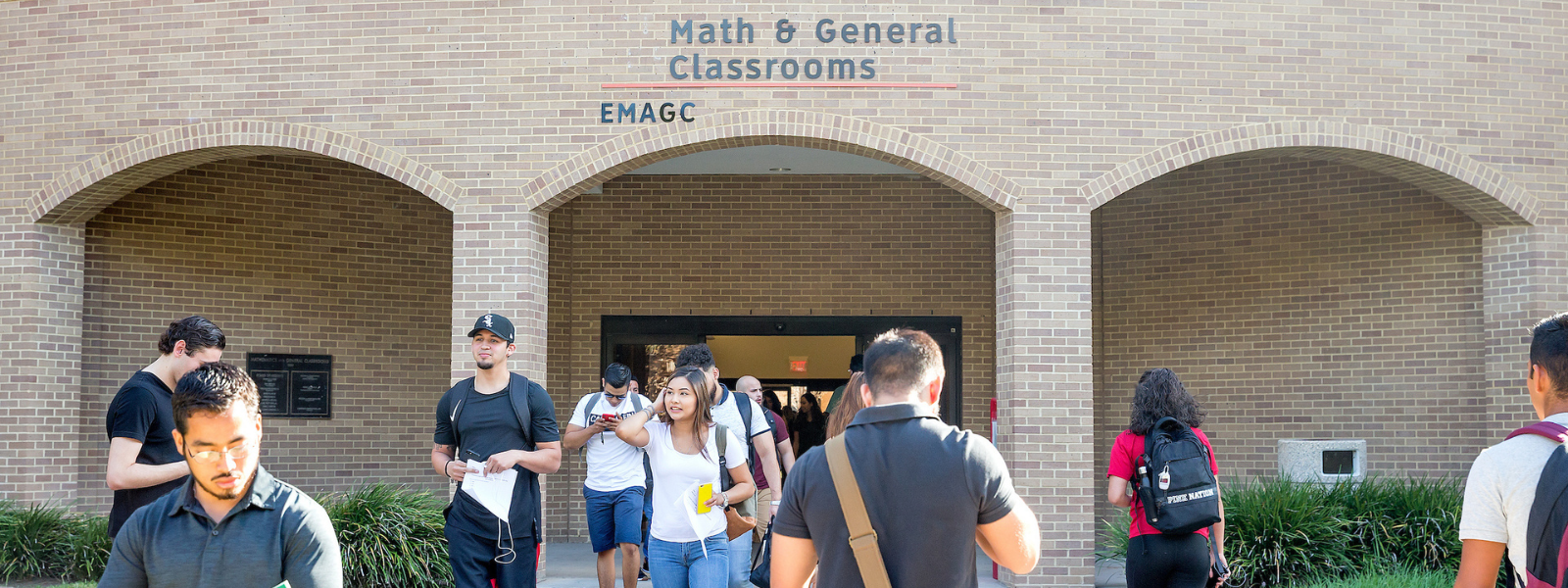Placement
Placement via College Credit
Students that transfer to UTRGV with college credit in some low-level mathematics courses can use their college credit to satisfy prerequisites for subsequent mathematics coursework. In situations where college credit is not transferred automatically, students should consult with the SMSS Undergraduate Program Coordinator. Students can also get college credit for lower level courses (College Algebra, PreCalculus, Calculus 1) via Advanced Placement (AP) / College Level Examination (CLEP) / International Baccalaureate (IB) Credit.
Placement Thru Standardized Exams
The state-mandated TSI test is used to determine the highest-level placement in entry-level mathematics courses that is permitted under state law. The SAT/ACT and AP mathematics scores can also be used determine student placement in mathematics courses. Please check the Mathematics Placement Scores sheet.
Placement Exams for College Algebra and Precalculus
The placement exams for College Algebra and Precalculus provide students with an opportunity to be tested in the respective course material to determine if they qualify to register for the subsequent course. The College Algebra Placement Exam tests students in College Algebra material and upon passing the exam, students are eligible to register for Precalculus. Similarly, the Precalculus Placement Exam contains material on Precalculus and upon passing the exam, students are eligible to register for Calculus 1. Note that neither exam provides the student with any credit for either College Algebra or Precalculus.
Please read below on Exam Organization, Exam Rules, and Placement Exam Content. You can download this content here - placement exam information. and a flyer.
In addition, please download information on the College Algebra assessment topics and the Precalculus assessment topics.
Exam Sign-Up and What to Expect
After registering for your exam, you will receive an email within three business days from one of our placement exam coordinators. The exam coordinator will schedule a meeting via Zoom to discuss the exam procedures and the appropriate instructions on how the exam will be proctored.
To sign-up for the exam, please complete the information below. If you have any questions, please contact the:
Placement Coordinators
- Mr. Nam Nguyen nam.nguyen@utrgv.edu at MAGC 3.202 on the Edinburg campus
- or Mr. Luis Sanchez luis.sanchez@utrgv.edu at LHSB 2.500A on the Brownsville campus.
Curricular Resources
LaTeX resources
LaTeX is part of a typesetting system that was developed by Professor Donald Knuth to create publication quality documents that include mathematical notation. Prof. Robert Talbert developed some Introduction to LaTeX videos.
Share LaTex, is an online website that allows one to edit and compile LaTeX documents. Share LaTex provides a web interface that can be used to begin using LaTeX immediately. Their youtube channel explains how to use Share LaTeX. There is also an online equation editor you can experiment with.
It is also possible to install LaTeX on your personal computer. For more information about LaTeX please see the TUG website. In particular, the Getting Started page has information on downloading and installing LaTeX and links to plenty of documentation. The Not So Short Introduction to LaTeX is particularly recommended. We recommend installing the Texlive distribution. It comes bundled with the TexWorks editor which includes it's own quick introduction to TeX. Another good editor is the TeXnic Center and the Emacs/AucTeX bundle.
College Prep Mathematics Courses
The College Prep Mathematics Courses wiki is a collection of resources dealing with the College Preparatory Mathematics course for Texas Region One and other school districts in the Rio Grande Valley and surrounding regions. This course has been co-developed with UTPA/UTB, UTB/TSC, STC, TSC, and TSTC. The primary audience for this wiki are the high schools teaching the course. You will find here resources for organizing the course, information about using the online homework systems, and other materials that may be useful to you.
Calculus Resources
- UTRGV Calculus
- Active Calculus -- single variable and multivariable, by Matt Boelkins -- and screencasts
- Desmos
Math textbook collections
- Books Approved by AIM
- Openstax Textbooks
- Open Text Book Store
- College Open Textbooks
- Discovering the Art of Mathematics Mathematical Inquiry in the Liberal Arts
- Open Textbook Library
- Lyryx Learning
- OER Commons
- MERLOT Collection
- Math Textbook Collections
Online Screencasts and Books
- Beginning and Intermediate Algebra by Tyler Wallace
- wxMaxima books by Zack Hannan
- Linear Algebra videos by Grant Sanderson
Lecture notes
Mathematica Resources
Mathematica is a one of the most sophisticated Computer Algebra software packages, capable of doing exact mathematical calculations from basic College Algebra problems, to elaborate Quantum Field Theory calculations. A site license makes it possible for faculty and students of the College of Sciences to use Mathematica both on campus and off campus. The site license is administered for the College of Sciences by Dr. Andras Balogh. More information and resources on using Mathematica at UTRGV is provided in the following links:
Other computational resources
Exam proctoring for online courses
Instructors for online courses can submit their requests for exam proctoring via a centralized system provided by the Center for Online Learning and Teaching Technology.
Computer labs available during coVid-19 outbreak
Students are encouraged to attend online courses from home, or in the car at wifi hotspots (if absolutely necessary). For exceptional cases, the following computer labs are also available (until further notice):
- EACSB (Academic Services Building) 2.106 (OPEN LAB), 2.110, 2.120, 2.146, 2.148, 2.150, 2.158, 2.160, 2.164
- BMAIN 1.312, 1.508, 1.514, 1.524, 2.518, 2.526
Resources for online teaching
Below are resources for online teaching, during the virus outbreak.
- Academic Continuity Plan
- Tutoring and Learning Center
- Free Internet Access for students by Spectrum
- Free wifi access in McAllen
- Styluslabs (alternative to OneNote)
- Zoom resources
- Zoom features for Educators
- Scanning apps
- Publishers offering free resources