Online Suite Information
PDUs/Contact Hours:
18 | CEUs: 1.8
Duration:
18 hours
Access Time:
365 Days
Program Modality:
Online Self-Paced
Location:
Online
Suite Cost:*
$ 399
Notes:
*For individual course enrollment, go to the Module Information section below.
Certificate in Computer Skills for the Office
Excel with Excel, and move from the basics to an advanced level. Employ all of your newly-learned tips and tricks to unlock new dimensions from your data. Plus, expand your presentation prowess, with courses that deliver on the functional basics of the PowerPoint application while boosting your visual design skillset.
Watch well-crafted video tutorials while reinforcing your learning with built-in knowledge checks, interactive exercises, and interactive games, and with this special pricing, you'll get the Excel Basics course free and a cumulative discount of 38%, versus buying each course separately.
Upon successful completion of all courses in this certificate program, you can download and print a Certificate of Completion.
Courses included in this certificate program are listed at the bottom of this page.
Details


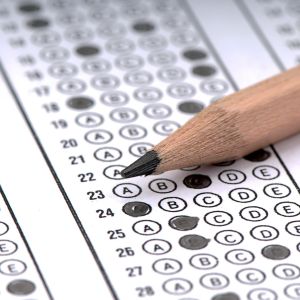
Module Information






