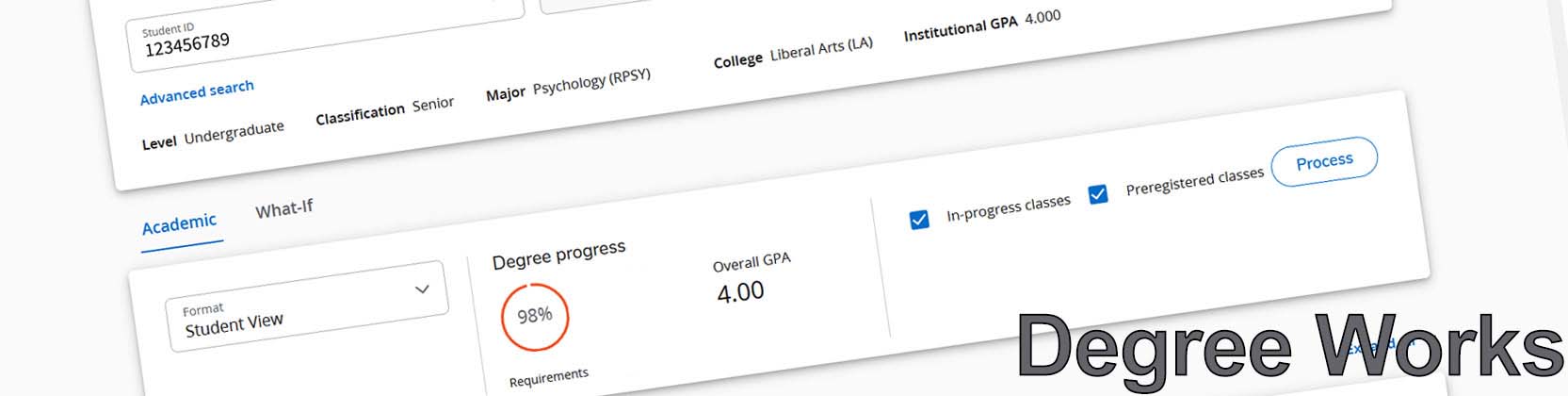Degree Works
Overview
Degree Works is a web-based, academic advising and degree audit tool that assists students and their advisors when evaluating academic progress towards graduation to ensure that academic progress towards graduation is in accordance to UTRGV's academic program requirements.
Degree Works Guides & FAQs
Here are some guides to help you navigate through Degree Works
Degree Works FAQs (Undergraduate Students)
What is Degree Works?
DegreeWorks is a web-based tool that provides a clear and convenient method for students, academic advisors, and faculty to track degree progress, to prepare for registration, and to plan for graduation. DegreeWorks matches students’ academic and course history against the degree requirements as defined in the Undergraduate Catalog.
How do I access Degree Works?
Degree Works can be accessed through the self-service portal ASSIST by logging on to myUTRGV.
How does Degree Works Work?
The DegreeWorks audit 'reads' all courses completed or accepted in transfer at UTRGV and shows how those courses have been applied toward the chosen degree, major, concentration and minor according to the catalog requirements for the year in which it was declared.
How do I know which Classes need to be taken?
The audit is set up to display the requirements for each degree plan in separate blocks. Each block will list the requirements needed to complete that block. Requirements can include courses, credit hours, GPA, etc.
I am a sophomore, junior, or senior and the degree audit says something else. Why is that?
Your class level is determined by the number of credit hours completed. In-progress courses do not count toward your level.
Does the Major GPA include courses in the concentration section?
Yes, it does.
What is the Insufficient section?
Courses appearing in the Insufficient section are not eligible to satisfy a requirement or count toward the degree plan. This would include courses in which a student received a failing, W, DR, or Incomplete, etc. grade.
What do I do if I believe that DegreeWorks is not applying a course(s) correctly to my degree program?
Your academic advisor is your first point of contact with questions about your audit. An academic advisor can answer questions you may have and advise you about petitions to degree requirements (course substitutions and waivers) that maybe needed. Questions about Degree Works can also be submitted via email at degreeauditsystems@utrgv.edu with complete details regarding the error and what you believe is correct, or screen shots of the error within the audit a brief explanation.
I am unable to access Degree Works? What can I do?
If you are unable to access Degree Works, please submit a ticket to IT to assist with this issue. IT article assists with requested IT Support.
Can my Degree Works audit be used in place of a Transcript?
No. Your Degree Works audit is not meant to replace your official nor unofficial transcript. Your Degree Works audit is solely to be used as evaluation tool to assist you in tracking your academic progress and to ensure that the courses you are taking will apply to your Degree Program. Requests for official transcripts can only be requested by the UTRGV online ordering option. If you are not able to access UTRGV's online ordering system, please email the Registrar office at registrar@utrgv.edu. Online: Complete an online request for an official transcript.
Here are some guides to help you navigate through Degree Works
Degree Works FAQs (Graduate Students)
What is Degree Works?
Degree Works is a web-based tool that provides a clear and convenient method for students, academic advisors, and faculty to track degree progress, to prepare for registration, and to plan for graduation. DegreeWorks matches students’ academic and course history against the degree requirements as defined in the Graduate Catalog.
How do I access Degree Works?
Degree Works can be accessed through the self-service portal ASSIST by logging on to myUTRGV.
How does Degree Works Work?
The Degree Works audit 'reads' all courses completed or accepted in transfer at UTRGV and shows how those courses have been applied toward the chosen degree, major, and concentration according to the catalog requirements for the year in which it was declared.
Does my undergraduate GPA count towards my Graduate GPA?
No, the undergraduate level coursework GPA does not count towards the graduate level GPA.
What do I do if I believe that DegreeWorks is not applying a course(s) correctly to my degree program?
Your Graduate Program Coordinator (GPC) is your first point of contact with questions about your audit. Your GPC can answer questions you may have and advise you about petitions to degree requirements (course substitutions) that maybe needed. Questions about Degree Works can also be submitted via email at degreeauditsystems@utrgv.edu with complete details regarding the error and what you believe is correct, or screen shots of the error within the audit a brief explanation.
I am unable to access Degree Works? What can I do?
If you are unable to access Degree Works, please submit a ticket to IT to assist with this issue. IT article assists with requested IT Support.
Here are some guides to help you navigate through Degree Works
Degree Works FAQs (Faculty & Staff)
What is Degree Works?
Degree Works is a web-based tool that provides a clear and convenient method for students, academic advisors, and faculty to track degree progress, to prepare for registration, and to plan for graduation. DegreeWorks matches students’ academic and course history against the degree requirements as defined in published Catalogs.
How do I access Degree Works?
Degree Works can be accessed through the self-service portal ASSIST by logging on to myUTRGV.
How does Degree Works Work?
The Degree Works audit 'reads' all courses completed or accepted in transfer at UTRGV and shows how those courses have been applied toward the chosen degree, major, concentration and minor according to the catalog requirements for the year in which it was declared.
How do I know which Classes need to be taken?
The audit is set up to display the requirements for each degree plan in separate blocks. Each block will list the requirements needed to complete that block. Requirements can include courses, credit hours, GPA, etc.
Student's classification level is a sophomore, junior, or senior and the degree audit says something else. Why is that?
The student’s class level is determined by the number of credit hours completed. In-progress and pre-registered courses do not count toward student’s level.
Does the Major GPA include courses in the concentration section?
Yes, it does.
What is the Insufficient section?
Courses appearing in the Insufficient section are not eligible to satisfy a requirement or count toward the degree plan. This would include courses in which a student received a failing, W, DR, or Incomplete, etc. grade.
What do I do if I believe that Degree Works is not applying a course(s) correctly to a student's degree program?
Questions about Degree Works must be submitted via email at degreeauditsystems@utrgv.edu with complete details regarding the error, what you believe is correct, and screen shots of the error within the audit.
I am unable to access Degree Works? What can I do?
If you are unable to access Degree Works, please submit a ticket to IT to assist with this issue. IT article assists with requested IT Support.
Contact us
Degree Audit Systems Team: degreeauditsystems@utrgv.edu
Undergraduate Certification Email: certification@utrgv.edu
Graduate Certification Email: gradcertification@utrgv.edu