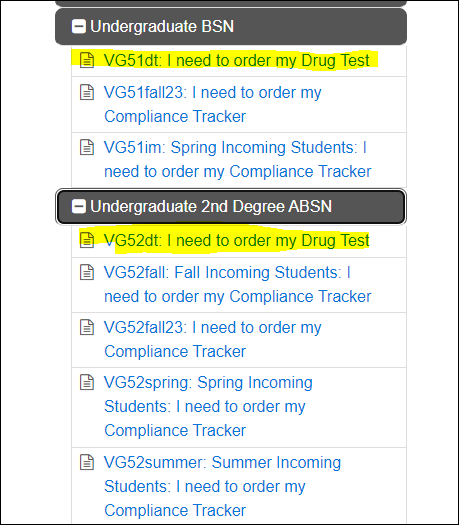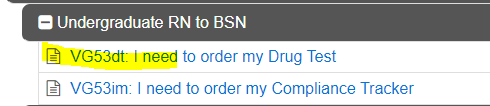Contact Us
SCHOOL OF NURSING
Brownsville Office:
Life and Health Science Bldg (LHSB) 2.720
956-882-5070
Fax: 956-882-6827
Edinburg Office:
Health Affairs Building East (EHABE) 2.201
956-665-3491
Fax: 956-665-5253
General Information and Program Inquiries:
Maria Pilar Pedraza, BS
Administrative Assistant I SON Office
956-665-2194
Karina Gutierrez
Program Specialist-Student Services
(956) 882-5072
Carmen Vela, BS
Program Specialist-Student Services
956-665-2204
Graduate Programs:
MSN-FNP, Post Master's PMHNP and FNP
Certificates, MSN-Education, MSN-Administration and DNP
Meagan Banks, BS
Program Coordinator-Student Services
956-665-3499
Undergraduate Programs:
BSN Generic, 2nd Degree BSN, and RN to BSN
Alma Castillo
Program Coordinator-Student Services
956-665-7082
OR
Lourdes Sanchez, BAAS-IS
Program Coordinator-Student Services
956-882-5070
Newly Admitted Frequently Asked Questions
When is the BSN and the ABSN Orientation?
It is usually scheduled one or two weeks before the semester starts. An email will be sent to notify all students.
What is CastleBranch?
UTRGV School of Nursing uses a third-party company, CastleBranch, to streamline document tracking for required materials, including health records, CPR, criminal background checks, etc. CastleBranch assures confidentiality and continual document access to participants.
Resources have been provided from CastleBranch to guide students through the necessary steps to set up and maintain individual accounts.
What are the requirements for immunizations and how long of a process is this?
The requirements for the immunization are through CastleBranch. You can also see immunization requirements on the webpage for Newly Admitted BSN students.
This process will take some time to complete, and it needs to be completed within the 30 days from date of admission.
- Place Order
- Select Program
- Select Package
NOTE: To place your initial order, you will be prompted to create your secure my CB account from within my CB, you will be able to:
- View order results
- Complete tasks
- Upload documents
- Place additional orders
- Manage requirements
* Please have ready the personal identifying information needed for security purposes. The email address you provide will become your username.
How do I share my vaccination records and other documents I uploaded to CastleBranch with faculty?
- To share specific documents with an outside party, select the “Share Documents” option, then select the “Grant Access” tab.
-
To add individuals who you would like to receive access to your documents, enter their name and email address. To add multiple people, click on the “Add Another Person” at the bottom of the menu.
-
Once you have added all of the necessary recipients, select “Next” to choose which files you want shared.
-
Once you are done selecting your files, review the list under “Files You Are Sharing” to ensure accuracy.
-
Click on the “Preview Access” arrow to preview all sharing information. Here, you’ll have the ability to limit the share access to a specific time frame, choose to require the recipients to enter a password, create security questions, OR have the recipient confirm their identity each time they access your document.
-
Hit “Submit” once done with the additional security features.
NOTE: The files will be emailed to the faculty member, so no account is required for them.
What is the process for TBON -Texas Board of Nursing?
This process is for all the newly admitted students to the BSN program only. You must wait for information from the Texas Board of Nursing regarding this requirement.
You will be receiving an email in 2 or 3 weeks from Identogo to the address you provided the acknowledgment about background checks and the Declaratory Order (DOF) form. The email will be sent to the email address you provided on this form. Please check your email regularly, as it includes instructions to schedule your fingerprint appointment as required for the Texas Board of Nursing (TBON) to run your background checks. If you have not received the email from the 3rd week of your acceptance to the program, please contact: Texas Board of Nursing at 512-305-7400 for status. Once you receive a background clearance, TBON will mail your Blue Card (which looks like a blue postcard).
NOTE: Unless you have officially been cleared by TBON and your Blue Card has been uploaded to CastleBranch, you cannot be admitted into the BSN Generic or the BSN 2nd degree program.
Do I need to contact the Texas Board of Nursing (TBON) for my blue card?
No, you will receive an email from a company called IDENTOGO which is contracted by TBON to do fingerprinting. IDENTOGO will send you an email to the email address you listed on your Declaratory Order Form (DOF) to schedule a fingerprinting appointment. The TBON will send you the blue card within 30-90 days.
I did not see the Math Quiz or Clinical Orientation on Blackboard?
Once the Registrar processes your change of Major to Nursing it should become available (The request to make the change has been sent).
What if I do not get a 100 in the online Blackboard Math test?
You must take it until you receive 100%.
When will clinicals start?
Your clinical instructor will advise you. If you have specific questions on clinicals please contact your clinical instructor.
How many scrubs do we need to buy?
This is an individual preference, but we recommend two.
What other supplies are we required to purchase?
White water-resistant shoes with a non-slip sole (no shoelaces when performing clinicals in a psychiatric mental health facility), stethoscope, and watch with second hand (smart watches are not recommended and can be damaged during clinicals).
How do I order a Drug Test?
Please Log in into your UTRGV castle branch link
https://utrgv.castlebranch.com
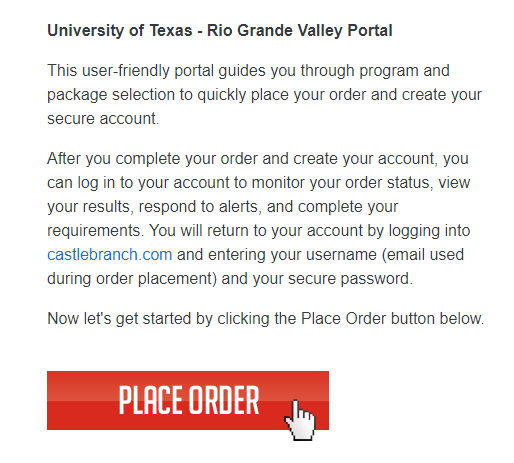
Select School of Nursing
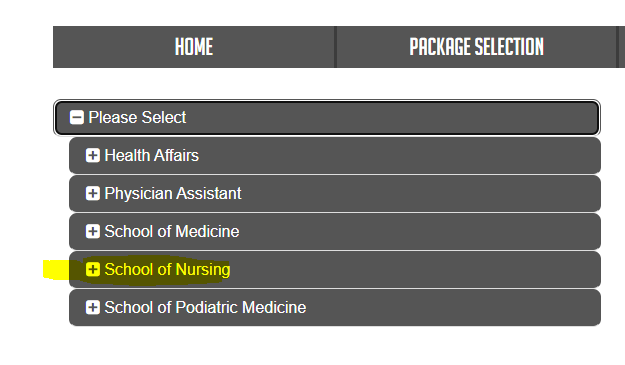
If you are in the BSN Generic please select VG51
If you are in the 2nd Degree BSN select VG52
If you are in the RN to BSN (for registered nurses already) select VG53
After you order the Drug Test, CastleBranch will send you an email which will contain an attachment (Drug Test Authorization Form from Form Fox). You will need to print out or show the
attached form on your electronic device (it should have a barcode or QR code at the top right). The drug testing lab location will be based on the zip code you entered, and CastleBranch
will find a Quest Diagnostics lab in that area. If you have questions about the lab, please call CastleBranch. The authorization form is proof of payment and also an order form.
You do not pay the lab as this was included in your package price. Once the drug testing is complete, the barcode then links the results report back to your account.
Castle Branch Contact Information
Students Help Desk888.914.7279 or 888.666.7788servicedesk.cu@castlebranch.com
How can I request a Waiver for Insurance?
Information is also under Professional Liability Insurance under Information for Newly Admitted Students on the School of Nursing Webpage. (this cannot be waived as it is required by medical facilities).
As far as Student Health Insurance is concerned, you can request a Waiver if you are already covered on another plan and the plan must have comparable coverage or better to be considered. See information below.
Since the fall of 2021, UTRGV students in health majors within Health Affairs (the College of Health Professions, the School of Nursing, the School of Social Work, and the School of Medicine) have been included in a University of Texas system mandate requiring health insurance for students in health-related majors.
This mandate is in place for your protection, so you have insured access to personal health care, as you engage in the essential learning activities associated with your future profession. While we remain excited that you are on the path to a health career, we also recognize that learning and working in health care has the potential for exposure to blood and body fluids or prolonged contact with patients which raises the potential risk for communicable diseases.
Details that you need to know about the UT Student Health Insurance Program:
- This automatic enrollment in UT SHIP will provide you with health insurance coverage. The per semester cost for UT SHIP for the 2023-2024 academic year can be found at: https://myahpcare.com/wp-content/uploads/UTRGVDHA_PC-23-24.pdf Once purchased, the health insurance will cover your health needs outside of issues related to clinical activities as well. For example, if you cut your hand and need stitches, you can use the UTRGV SHIP to go to the doctor and get stitches.
2. The fee for the Student Health Insurance can be covered by financial aid. Please reach out to the financial aid office at your convenience to see how they may be able to assist.
- The policy, though Blue Cross/ Blue Shield of Texas, is administered by Academic Health Plans (AHP). Details related to the plan can be found at https://utrgvdivhealthaffairs.myahpcare.com/.
- If you are enrolled for less than 7 semester credit hours as an undergraduate and 4 semester credit hours as a graduate student, you are NOT required to have insurance. In these cases, please notify our office and the health insurance fee will be removed at the end of add/drop period.
- You can submit a waiver request to opt out of UT SHIP If you already have comparable health insurance coverage. If you can demonstrate that you have comparable health insurance coverage and AHP grants the waiver, they will officially notify our office and the fee will be removed from your tuition bill at that time.
- To be eligible to meet waiver requirements, your current health insurance must meet the following requirements (which can be found here: https://utrgvdivhealthaffairs.myahpcare.com/waiver)
- Provides the Essential Minimum Benefits required by the PPACA with no annual limits;
- Contains no exclusions for pre-existing conditions;
- Covers 100% of Preventive Care as defined by the PPACA;
- Imposes a deductible that does not exceed $500 per accident or illness;
- Imposes no provisions for co-insurance that exceed 25% of the covered benefits per accident or illness; and
- is underwritten by an insurance carrier that meets the requirement of 22 CFR 62.14(d)(1) or offered or underwritten by a federally qualified HMO or competitive Medical Plan as determined by the US Department of Health and Human Services.
- A new waiver request is required for each semester you are required to have health insurance.
To WAIVE (meaning you DO NOT want to be automatically enrolled in the student health plan):
Have an electronic copy of your current medical ID card (front and back) and UTRGV student ID number.
Go to https://utrgvdivhealthaffairs.myahpcare.com/waiver
Select the ‘Click Here…’ link.
Login to the system by using the following:
Login – UTRGV Student ID (please include all numbers, including any zeros at the front)
Password - Date of Birth in MMDDYYYY format, unless previously changed. (Ex: 01011990)
Select the ‘Sign In’ button.
On the home page, select “WAIVE” button from the "I Already Have Insurance" section.
Enter your insurance information and attach your required documentation.
Select the ‘Submit Waiver’ button at the bottom of the waiver form.
More Information on this process can be found here https://myahpcare.com/wp-content/uploads/Student-Quick-Reference-Flyer-6.pdf
- The School of Nursing does not administer the waiver process or make any waiver decisions. For any issues related to waivers, please contact AHP directly at 855-247-7587.
For any other questions related to Health Insurance, you may contact Student Affairs at: StudentAffairsHA@utrgv.edu or 956.665.3651.