Welcome to the Online Guide to UTRGV’s Faculty Portfolio Tool (FPT), Powered by Digital Measures!
UTRGV’s Faculty Portfolio Tool (FPT) allows faculty to record and track teaching, research and service activities. It also allows for the easy generation of reports for annual evaluation reappointment, promotion and tenure reviews. Additionally, colleges can use the data in FPT to generate accreditation reports, reports for funding agencies, to UT System.
Data from FPT are used to populate the Faculty Profiles page at utrgv.edu/faculty. Please keep your contact information as well as your CV information current so students will be able to contact you.
This page provides information about FPT and help to guide you through the data upload process. If you run into difficulties, please consult our Frequently Asked Questions page. If you still have questions, or if you have ideas on how to improve FPT, please don’t hesitate to contact fpt@utrgv.edu.
Accessing the Faculty Portfolio Tool (FPT)
- Login with your UTRGV username and password at myUTRGV
- Select the FPT icon from your applications menu.
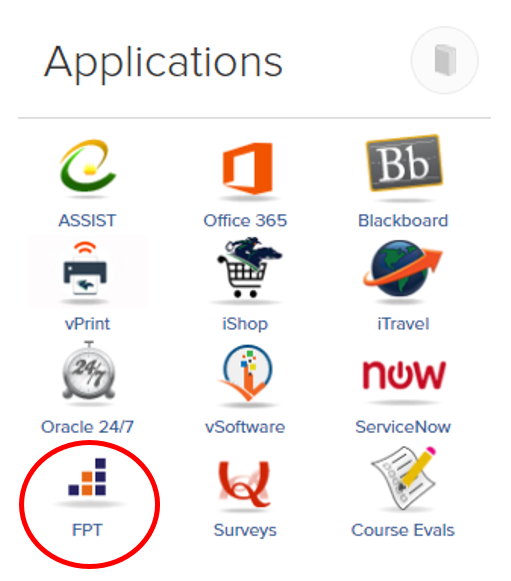
- In your Activities screen you may edit entries in any section by clicking on the entries, making the changes and clicking the Save button at the top right corner.

