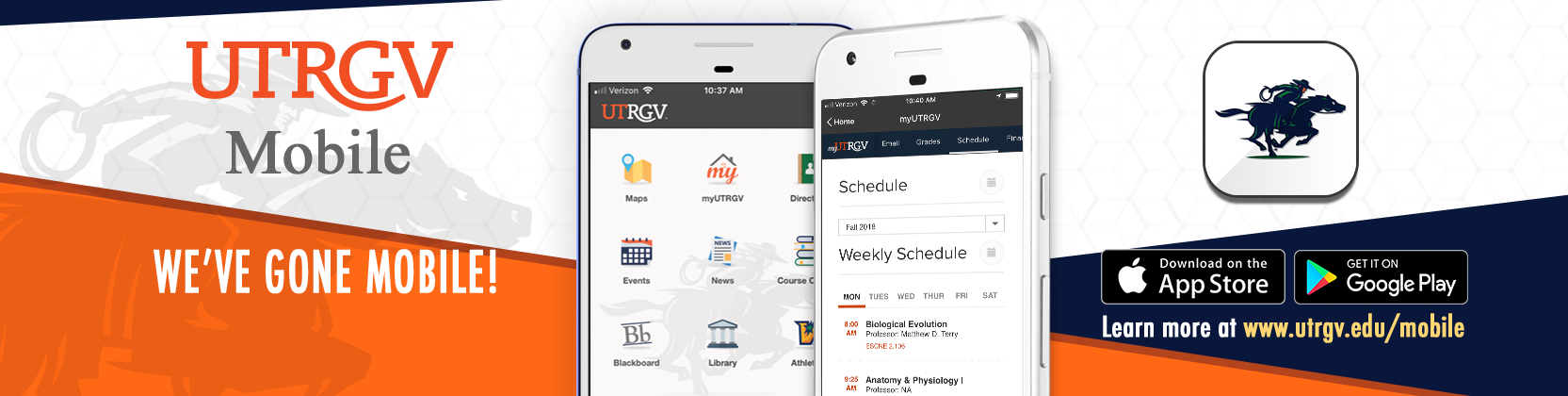Microsoft Campus Agreement (MSCA)
Description
The Microsoft Campus Agreement (MSCA) offers UTRGV students, faculty, and staff licensed access to Microsoft's latest versions of their most popular products, including operating systems and desktop productivity tools.Eligibility
Who is eligible?
Licensing (right-to-use) for Microsoft products covered under this agreement include:
Windows Operating System
Windows is provided at no additional cost to active UTRGV students and at a discounted price for faculty and staff.
PLEASE NOTE: Licensing fees do not include installation media. To extend the license for home use, users must purchase the installation media separately.
Microsoft Office
Office can be installed on up to 5 Personal PCs or Macs, 5 tablets, and 5 smartphones at no additional cost to active UTRGV students, faculty, and staff.
Who is not eligible?
Individuals who are not eligible under the MSCA include, but are not limited to:
- Anyone enrolled exclusively in non-credit courses
- Alumni
- Retired faculty and staff
- Visitors
- Conference/event attendees
- Companies and their employees hired by the University on a contractual basis for services on- or off-campus, (i.e., non-university employees)
Computers Owned by UTRGV
Students Home Use
Windows Operating System (OS)
Students have the option of using the software on campus for free or purchasing a copy of Windows OS for use on their personal computer. Students actively enrolled in a degree-granting program at UTRGV are eligible to purchase the Windows OS. Students are not eligible under the MSCA unless they are enrolled to a UT System institution.
Students are permitted to run Windows OS on one personal computer for use throughout the duration of this agreement.
When students graduate, they become permanently licensed for the products covered at the time of graduation. If students leave the University without graduating, they must remove all products obtained under the MSCA.
Microsoft Office
Students can install Office on up to 5 personal devices at no additional cost and may continue to use the Microsoft Office Apps as long as they remain an active UTRGV student.
Faculty and Staff Home Use
Windows Operating System (OS)
UTRGV faculty and staff can purchase a copy of the Windows OS installation media for home use. Certain restrictions apply. Faculty and staff are permitted to run covered products on one personally-owned machine for use throughout the duration of this agreement. Retired faculty and staff are not eligible to purchase.
Microsoft Office
Faculty and Staff can install Office on up to 5 personal devices at no additional cost and may continue to use the Microsoft Office Apps as long as they remain an active UTRGV employee.
Faculty and staff who install any MSCA products for home use must uninstall them from their personal computer when they leave the UT System institution, or if the products are no longer made available for their use.
Need help?
For questions, assistance, or to report an issue, please visit the UTRGV Support Center.
Visit UTRGV Support Center