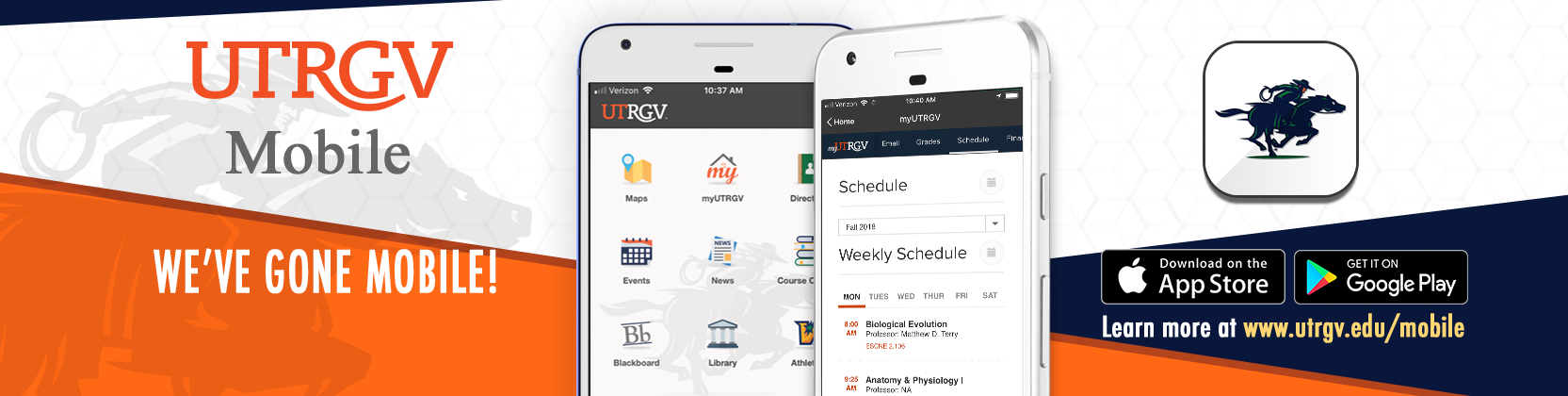Change Management
Description
Change Management
Change management is a control process that helps the IT organization meet changing business needs in a timely way while stabilizing the IT services and infrastructure that need to change in order to meet those needs.
Change management develops standard methods and procedures to maximize the success of a change while minimizing impact and risk. The process promotes transparency within the IT organization, as well as with campus partners, so that everyone can be aware of changes before being impacted by them.
Defining Change
A change is the addition, removal, or modification of anything that might have an impact on the delivery of an IT service. The change management process is the process used to control those changes. These include hardware (servers, routers, switches, etc.) and software (purchased or developed in house), as well as less obvious items such as documentation, policies, processes, and management tools.
Types of Change
- Standard Change – A standard change is a change to a service or infrastructure for which the approach is pre-authorized by the Change Advisory Board (CAB). An example of this change includes upgrades and maintenance on current systems. Standard Changes are often low impact and have low risks. This change must be submitted and documented using a pre-approved template in Team Dynamix and may or may not require scheduling. Communication must be sent out to the affected users.
- Normal Change – A normal change is a change to a service, process, or infrastructure proposed as a Request for Change (RFC) using the Change Request Form in Team Dynamix. The workflow requires approval from the Change Approver, Change Manager, and must be reviewed by the Change Advisory Board (CAB).
Normal change originates from: 1) Incidents - (Issues Reported) 2) Major Incidents 3) Problems 4) Service Requests 5) Projects - (Upgrade/implementation of software, new services or applications, decommissioning of services or applications)
Normal change originates from:
1) Incidents - (Issues Reported)2) Major Incidents3) Problems4) Service Requests5) Projects - (Upgrade/implementation of software, new services or applications, decommissioning of services or applications)
- Emergency Change - An emergency change may occur when a critical service is down or severely impaired with disruption to business and/or student activities. Additionally, an emergency change may be required due to a security vulnerability. Regardless of the urgency of the situation, the Emergency Change Advisory Board (ECAB) must give approval when an emergency change is required. Emergency changes that have been implemented must also be classified, documented, and presented to the Change Advisory Board (CAB) during the next meeting. Break/Fix changes required within or outside normal business hours will be handled by the service owner following the IT Alerts procedure. An Emergency Change will be documented within two business days after the change has been implemented by submitting an Emergency Change Request Form in Team Dynamix. Emergency changes require a post-change review.
Process:
- Plan
- Test
- Approve
- Communicate
- Implement
- Validate
- Document (Post Change Review)
- Close

Training
For one-on-one training, submit a Service Request and enter the following:
- Short Description: Change Management Training
- Service Request Description: I am requesting one-on-one training for Change Management.
Need help?
For questions, assistance, or to report an issue, please visit the UTRGV Support Center.
Visit UTRGV Support Center